Budget Lines Access Rights tab of User Administration
The Budget Lines Access Rights tab lists all configured Budget Lines. You can allow or restrict a user's or group's access to specific budget lines.
The Budget Lines Access Rights tab is available in both the Manage Users (  ) and Manage Groups (
) and Manage Groups (  ) views.
) views.
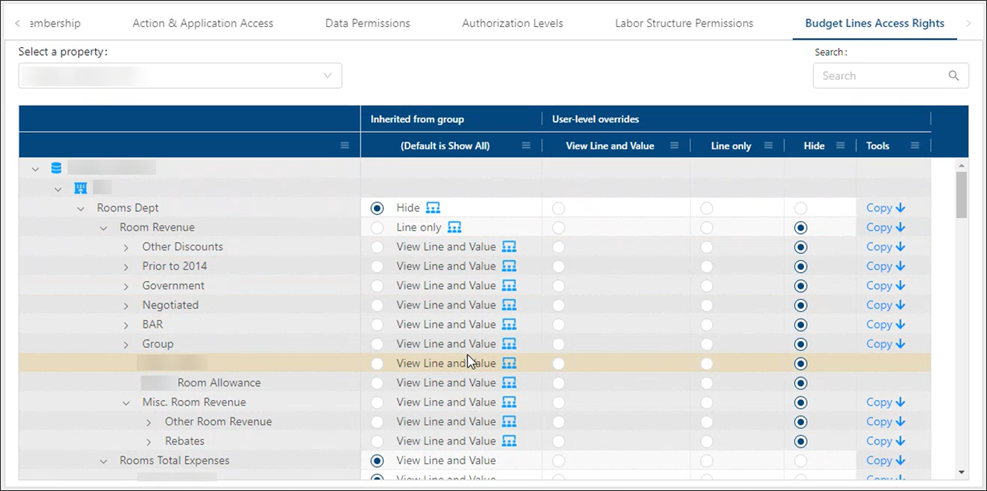
The image above shows the Budget Lines Access Rights tab for the Manage Users view.
Fields on the Budget Lines Access Rights tab of User Administration
| Field | Description | Notes |
|---|---|---|
| Controls | ||
|
Select a property |
From the drop-down menu, select the database and property with which this user or group is associated. |
The default property is the property associated with the default database for the selected user or group. |
|
Search |
Enter a permission in the field. The table automatically updates to meet the search criteria. |
|
| Table | ||
|
Budget line tree menu |
Organized by database ( |
|
| Inherited from group |
This column displays budget line access permissions that are inherited from the group, that is, if the user or group has permission set at the group level, child lines will inherit the same permissions. A group icon ( |
This section appears only if you are working with users in the Manage Users ( Default: Show all. |
|
View Line and Value |
Users or groups can view and edit the budget line. |
This permission is the default setting for users who have not inherited permissions from a group. |
|
Line only |
Users or groups can view, but not edit, the budget line. |
|
|
Hide |
Users or groups cannot see or access the budget line. |
|
| User-/ Group- level overrides |
Override Groups—If a permission is inherited from the group, select permission to override the group-level authorization value. |
If you are working in the Manage Users (
|
|
View Line and Value |
Users or groups can view and edit the budget line. |
|
|
Line only |
Users or groups can view, but not edit, the budget line. |
|
|
Hide |
Users or groups cannot see or access the budget line. This option hides all child lines. |
|
|
Tools |
This column includes additional actions for managing the budget lines. Options include:
|
|