Configuring the Time & Attendance section of the Labor Structure screen
Use the Time & Attendance section of the Labor Structure screen to associate divisions/departments/jobs/assignments with time and attendance codes.
Common configurations performed in this section:
-
Entering pay codes
-
Entering worker's compensation codes
-
Entering TK codes
-
Entering reconcile codes
To configure the Time & Attendance section:
-
In the upper-left corner of the screen, select Access your applications (
 ).
).
The menu expands. -
Select Setup > Labor Structure.
The Labor Structure screen appears.
-
Expand the Labor Structure tree until you find the labor structure level you want to configure.
-
Scroll horizontally to the Time & Attendance section and double-click the cell of the item you want to configure.
-
Configure item as necessary. Depending on the selected item, you might select an option from a drop-down menu, enter a value in a field, or specify settings in a dialog box.
 Click here for field descriptions.
Click here for field descriptions.
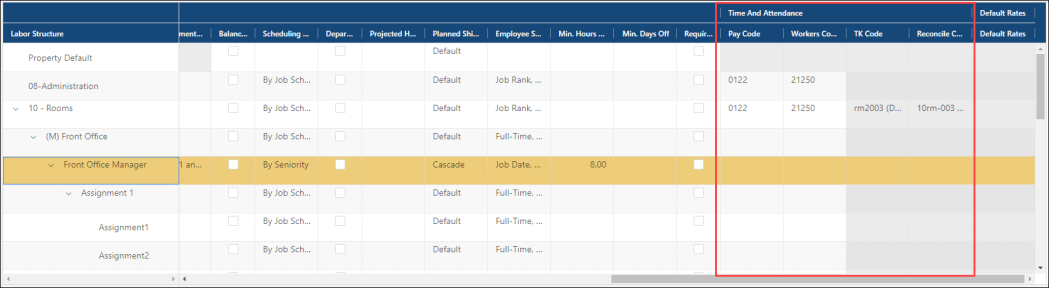
Columns in the Time & Attendance section of the Labor Structure screen
Column Description Notes Pay Code
Pay code in the payroll system that corresponds to the job.
Workers Comp. Class
Code used to interface with the payroll system.
TK Code
Codes from a third-party timekeeping system that are used to import worked hours into the job in Unifocus for reporting purposes. If there is more than one TK code, the incoming worked hours data will be summed into the job.
Reconcile Code
Reconcile Code associated with the employee's job status. This code is used to import employee information from another HR/Payroll system. It is only visible if you do not use Pay Code Overrides.