Controlling the Work Content view
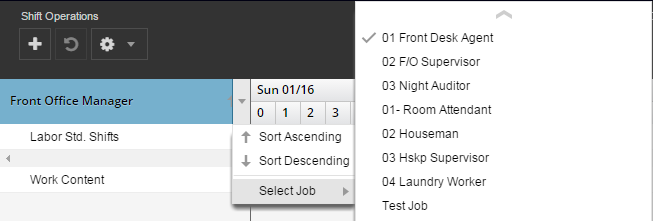
You use the column menu in the left pane of the Work Content view to filter the information that is displayed in the schedule pane.
-
In the upper-left corner of the screen, select Access your applications (
 ).
).
The menu expands. -
Select Labor > Timeline Scheduling.
The Timeline Scheduling screen appears.
-
In the right corner of the Work Content view left pane, select the arrow (
 ).
).
A fly-out menu appears. -
Filter as necessary.
Option descriptions for the left pane menu of the Work Content view
| Option | Description | Notes |
|---|---|---|
|
|
Sort options in ascending order. |
This control is not active for the Work Content view. Options in the left column cannot be sorted. |
|
|
Sort options in descending order. |
This control is not active for the Work Content view. Options in the left column cannot be sorted. |
|
Select Job |
Opens a fly-out menu of all jobs for which to view work content. |
|
 Sort Ascending
Sort Ascending
 Sort Descending
Sort Descending