Creating shifts from the Work Content view
The Work Content view creates planned shifts based on the system's recommendations for distribution of the remaining work content. Recommendations appear above each day in the Work Content view.
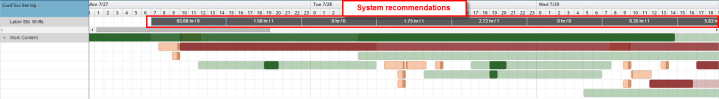
If all work is distributed, there will be zero recommended hours.
To create additional recommended planned shifts from the Work Content view:
-
In the upper-left corner of the screen, select Access your applications (
 ).
).
The menu expands. -
Select Labor > Timeline Scheduling.
The Timeline Scheduling screen appears.
-
In the Labor Std.Shifts row of the Work Content schedule pane, select the recommendation shift bar for which you want want to create planned shifts.
A dialog box appears. This dialog box provides the suggested number of planned shifts. - Do one of the following:
To create shifts based on the suggestions:
Select Create.
To select your own number of shifts:
In the Number of Shifts field, either type the number in the field or use the up and down arrows to select the number of shifts.
Note: Using more than the recommended number of shifts may result in an inefficient plan.
Select Create.
The shifts appear in the Jobs schedule pane.