Enter Forecast Environments screen
Use the Enter Forecast Environments screen to inform the system of upcoming environments that will affect certain business levels (KBIs) on certain days. With this information, the forecast engine determines which historical data to use for daily forecast calculations of KBIs within the selected period. Forecast environments are automatically carried over as actual environments, although they can be updated or removed if business conditions change. Thoughtful use of environments has been proven to improve forecast accuracy by 20% or more.
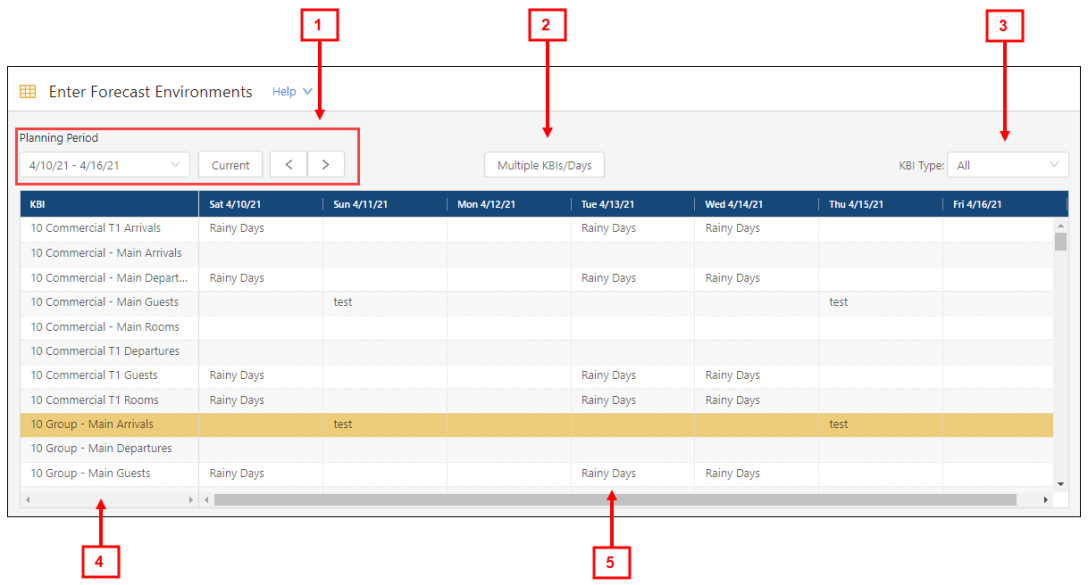
Fields on the Enter Forecast Environments screen
| # | Field | Description | Notes |
|---|---|---|---|
|
|
Controls | ||
|
1 |
Planning Period controls |
Controls include:
|
|
|
2 |
Multiple KBIs/Days |
Opens the Apply Forecast Environment(s) to KBI(s) dialog box where you can apply a forecast environment to multiple days. |
|
|
3 |
KBI Type |
Filters the table by one of the following options:
|
Default: All. |
|
|
Table
|
||
|
4 |
KBIs |
List of KBIs. |
|
|
5 |
Environments |
Environments applied to KBIs on days of the week. Select a configured environment from the drop-down list. |
|
 )—Select the arrows to go to the previous or next period.
)—Select the arrows to go to the previous or next period.