Entering input KBI forecasts
Use the Enter Input KBI Forecast screen to review and enter the forecast business volumes for KBIs that are not included in the Rooms and Revenue Center forecasting process.
-
In the upper-left corner of the screen, select Access your applications (
 ).
).
The menu expands. -
Select Labor> Planning.
The Planning screen appears.
-
Find and run the Enter Input KBI Forecast task in the Planning menu.
 Working with each view in the Planning menu
Working with each view in the Planning menu
If you are using Quick View:
-
Find the task to update or run by moving through the task sub-screens:
-
Select previous or next task buttons.

or -
Select the dashed lines of the screen selector.
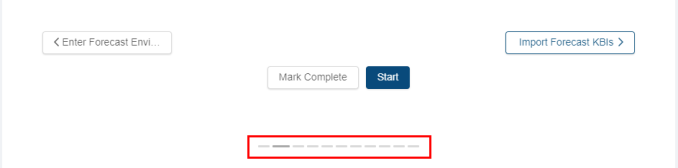
-
-
When you get to the task, do one of the following:
-
To start or run the task for the first time, select Start.
The selected task opens in either separate tab or in a pane, depending on the task. -
To update the task (if it has already been started), select Update.
-
If you are using List View:
-
Find the task to update, run, or mark complete by scrolling down the screen.
-
When you get to the task, hover the mouse pointer over the status label.
A drop-down list appears.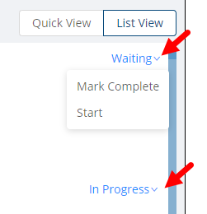
-
From the drop-down list, select one of the following:
-
To start or run the task for the first time, select Start.
The selected task opens in either separate tab or in a pane, depending on the task. -
To update the task (if it has already been started), select Update.
The selected task opens in either separate tab or in a pane, depending on the task.
-
The Enter Input KBI Forecast screen appears.
 Click here for field descriptions.
Click here for field descriptions.
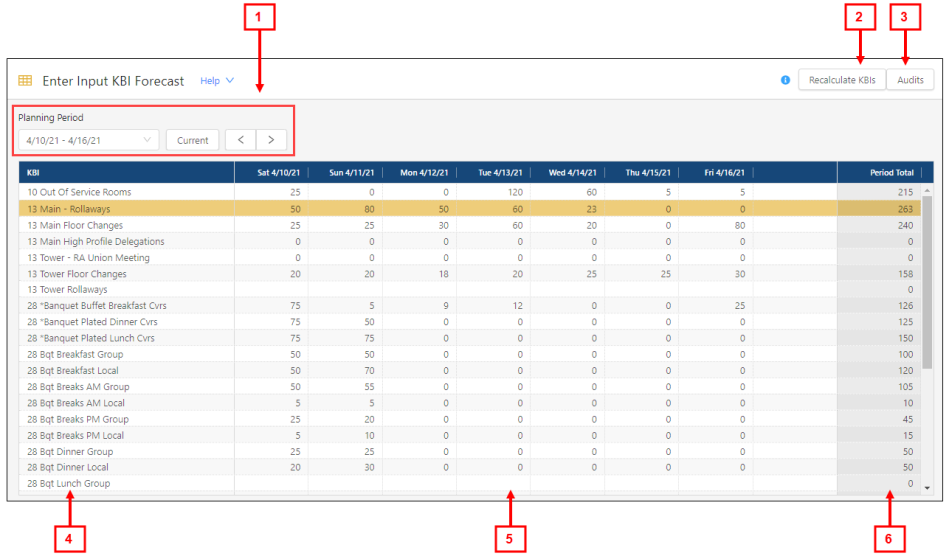
Fields on the Enter Input KBI Forecast screen
# Field Description Notes 1
Planning Period Controls Planning Period
Select a planning period from the drop down list.
Current
Select the current planning period.

Back/Forward
Select the arrows to go to the previous or next planning period.
Buttons 2
Recalc KBIs
Select this button to recalculate calculated KBIs after you enter or update KBI data on the screen.
This button appears only if you enter or update KBI data.
3
Audits
Opens an Audits dialog box where you can see who changed the forecast (if applicable), when it was changed, and what the values were before and after the change.
Table 4
KBI
Name of the KBI.
Read-only.
5
Weekdays in the Planning Period
Select the appropriate day(s) and enter numerical values.
The data shown depends on which period you selected.
6
Period Total Sum of all days for the period. -
Read-only.
-
Only rows containing KBI values will be totaled.
-
Totals update automatically.
-
-
In the table, select the cells and enter values for the desired day and KBI.
The screen automatically saves your work.