Example: Reviewing budget information in the Budget Tree screen
A budget manager is reviewing the revenue for market segments in the Rooms budget. On the Budget Tree screen, they can expand the Budget Line tree menu to see what is being budgeted per line and then compare to other displayed information (such as Units and Average). Based on that information, they can decide if they need to make changes for this year.
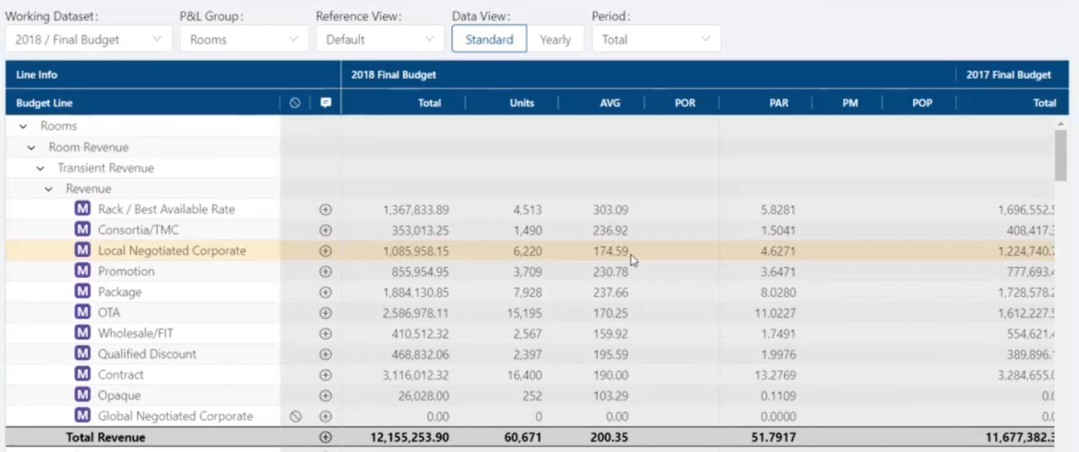
To get a better idea, the manager might need to switch to Yearly view so that they can see information for the periods.
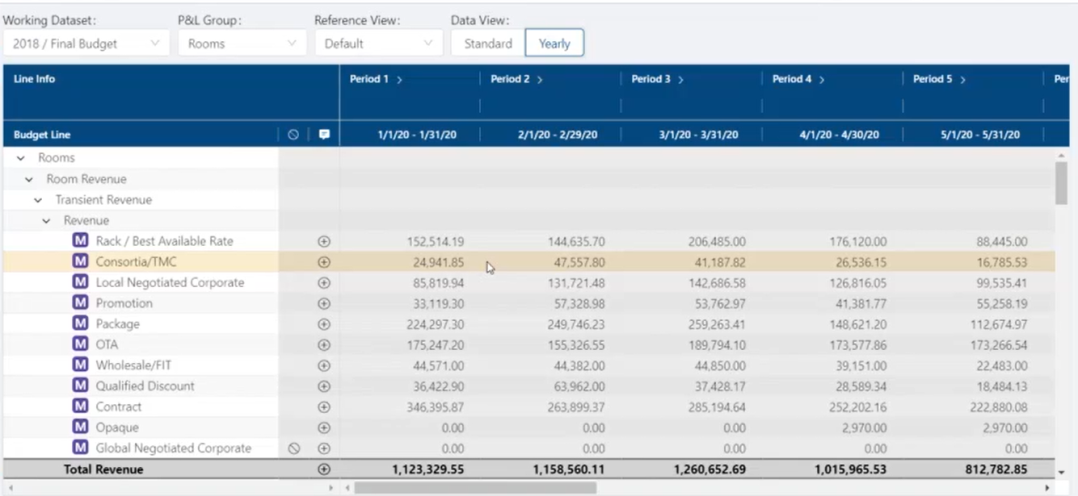
The manager can then expand a period column to see more detailed information.
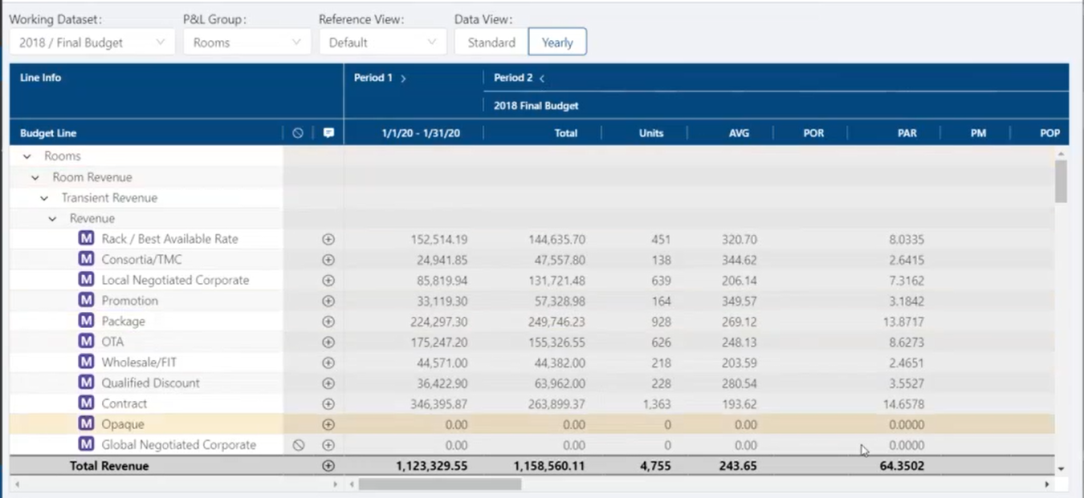
The manager then might drill down into a line and view the Cost Structure & Results tab to see if the line is correctly budgeted per period.