Formula tasks in the Manage Budget Formulas dialog box
This table describes the controls and tasks used to build and edit KBI formulas in the Manage Budget Formulas dialog box in the Budget Configuration screen.
-
In the upper-left corner of the screen, select Access your applications (
 ).
).
The menu expands. -
Select Financial > Budgeting.
The Budgeting Dashboard screen appears.
-
In the Budgeting menu pane, select Budget Configuration ( ) > Charts.
The Budget Configuration screen opens. The Default Chart Setup appears at the top of the list.
Formula tasks in the Manage Budget Formulas dialog box
| Task | Steps |
|---|---|
|
Reorder lines |
In the line you want to move, hover your mouse pointer over the Drag to reorder icon ( |
|
Add new lines |
|
|
Select Operations |
Select the Operation type ( For example, in the image below the AAA Departure line will be subtracted from the AAA Arrivals line.
|
|
Remove lines |
In the line you want to remove from the formula, select the Remove icon ( |
 ) and drag to the desired position.
) and drag to the desired position. ) in front of each line of the formula.
) in front of each line of the formula.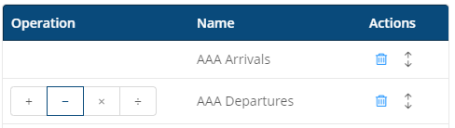
 ).
).