Generate Schedules dialog box
Use the Generate Schedules dialog box to start auto-scheduling employees into planned shifts. By default, all employee types and jobs will be scheduled.
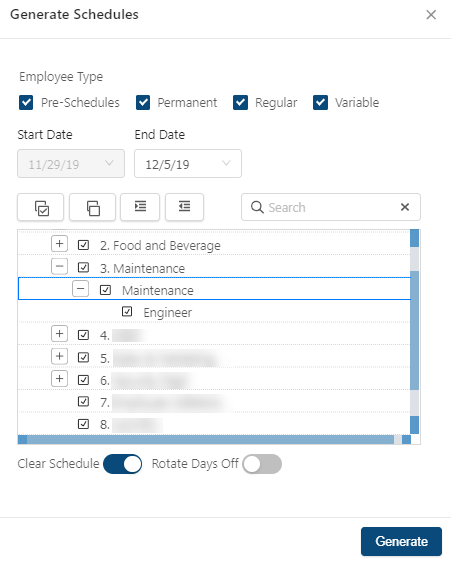
Fields on the Generate Schedules dialog box
| Field | Description | Notes |
|---|---|---|
|
Employee Type |
Specifies the type of schedules to generate. Options include:
|
Default: All options selected. You can select one or multiple options.
|
|
Start Date |
Start date of the time frame for which to generate schedules. This date is the first day of the current planning period and cannot be changed. |
Read-only. |
|
End Date |
End date of the time frame for which to generate schedules. |
Default: Last day of the current planning period. |
|
Select jobs section |
Jobs to include in the schedule. If necessary, use the following controls to find shifts:
|
You can select one or multiple options. |
|
Clear Schedule |
|
Default: On—schedules will be cleared. |
|
Rotate Days Off |
|
Default: Off. |
|
Generate |
Generates the schedule and closes the dialog box. |
This button becomes available for selection only after you have selected jobs. |
 )—Selects the check boxes for all organization levels in the tree menu.
)—Selects the check boxes for all organization levels in the tree menu. )—Clears the check boxes for all organization levels in the tree menu.
)—Clears the check boxes for all organization levels in the tree menu. )—Expands the tree menu to display all organization levels.
)—Expands the tree menu to display all organization levels. )—Collapses the tree menu to display only top organization levels.
)—Collapses the tree menu to display only top organization levels. )—Schedules for the selected jobs are be cleared for the chosen date range before schedules are populated.
)—Schedules for the selected jobs are be cleared for the chosen date range before schedules are populated. )—Only existing unscheduled planned shifts are scheduled.
)—Only existing unscheduled planned shifts are scheduled. )—For jobs with day-off rotation plans configured, plans will be used as part of the autoschedule routine.
)—For jobs with day-off rotation plans configured, plans will be used as part of the autoschedule routine. )—No day-off rotation plans will be used.
)—No day-off rotation plans will be used.