Generating revenue center forecasts
Use the Generate Revenue Center Forecasts task to produce the system-calculated forecast for operations such as restaurants, lounges, golf, and other revenue centers. Remember to complete all applicable pre-work, such as importing a banquet forecast or entering forecast environments.
Note: If you did not configure revenue centers, you will not be able to generate revenue center forecasts.
-
In the upper-left corner of the screen, select Access your applications (
 ).
).
The menu expands. -
Select Labor> Planning.
The Planning screen appears.
-
Find and run the Generate Revenue Center Forecast task in the Planning menu.
 Working with each view in the Planning menu
Working with each view in the Planning menu
If you are using Quick View:
-
Find the task to update or run by moving through the task sub-screens:
-
Select previous or next task buttons.

or -
Select the dashed lines of the screen selector.
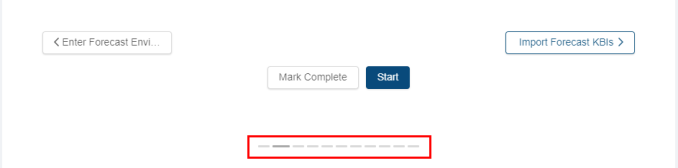
-
-
When you get to the task, do one of the following:
-
To start or run the task for the first time, select Start.
The selected task opens in either separate tab or in a pane, depending on the task. -
To update the task (if it has already been started), select Update.
-
If you are using List View:
-
Find the task to update, run, or mark complete by scrolling down the screen.
-
When you get to the task, hover the mouse pointer over the status label.
A drop-down list appears.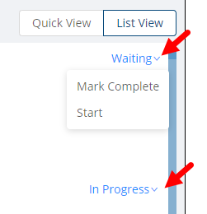
-
From the drop-down list, select one of the following:
-
To start or run the task for the first time, select Start.
The selected task opens in either separate tab or in a pane, depending on the task. -
To update the task (if it has already been started), select Update.
The selected task opens in either separate tab or in a pane, depending on the task.
-
The Generate Revenue Center Forecasts pane opens.
 Click here for field descriptions.
Click here for field descriptions.
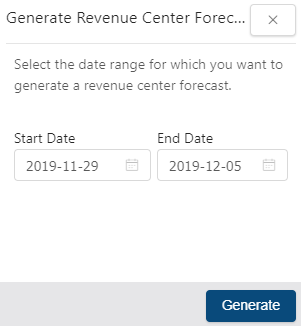
Fields on the Generate Revenue Center Forecast pane
Field Description Notes Start Date
Date on which forecast begins.
Default: Start date of current configured planning period.
End Date
Date on which forecast ends.
Default: End date of current configured planning period.
Generate
Runs the forecast for the dates selected.
-
-
Select the Start Date and End Date of the date range for which the revenue center forecast will be generated.
-
Select Generate.
The forecast is generated.