Audit log tab of the Glitch details pane
The Audit log tab displays a history of all actions taken on the glitch. Each row on the tab contains a brief overview of the action.
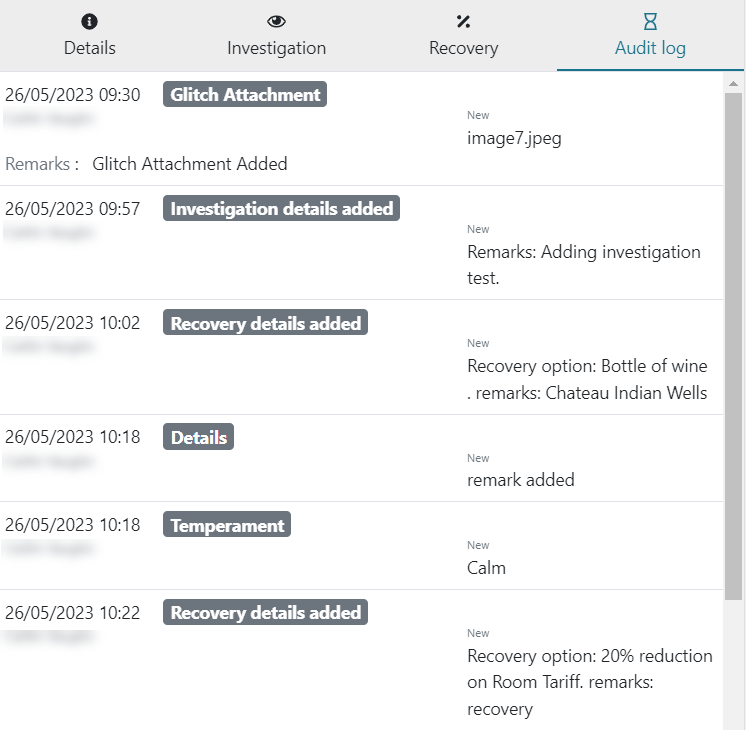
* Personally identifiable information has been obscured or altered in the above image.
Fields on the Audit log tab of the Glitch details pane
| Field | Description | Notes |
|---|---|---|
| Date/time | Date and time when the action was taken. |
Read-only. |
| Name | Name of the person who logged the action in Glitch. |
Read-only. |
| Action |
Enter action that was taken. Possible actions include:
|
Read-only. |
| New | Details of the action, including any associated costs or remarks. |
Read-only. |