Adding a glitch description
Note: Ensure that you have a corporate user rights to add a glitch description.
- From the main menu on the left side of the screen, select System Configuration (
 ). The User Console screen appears.
). The User Console screen appears. -
Select Glitch Configuration (
 ) > Glitch Manager.
) > Glitch Manager.
The Glitch Manager screen appears. -
Click (
 ) > Glitch Description.
) > Glitch Description.
The Add Glitch Description dialog box appears.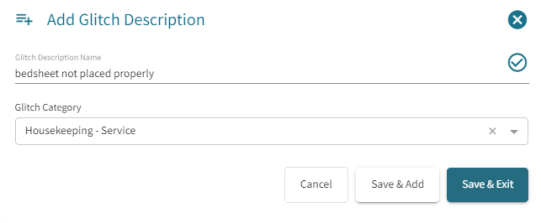
-
Enter the Glitch Description Name.
-
Select the Glitch Category.
-
Click Save & Add to add more glitch description or click Save & Exit.
An Alert Success message appears.