Adjust Stocks—Quantity Reconciliation dialog box
This dialog box allows you to correct discrepancies between the recorded stock quantities and the actual physical quantities. This dialog box is accessible from the Stock Details tab in Stock Console. It appears when you select a stock item, select Reconcile Stock, and choose the Quantity Reconciliation option.
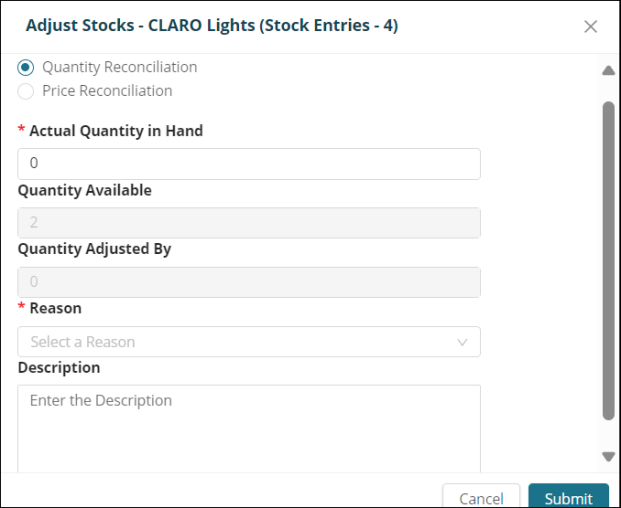
Fields on the Adjust Stocks—Quantity Reconciliation dialog box
| Field | Description | Notes |
|---|---|---|
|
Actual Quantity in Hand |
Actual in-hand quantity of the stock items. |
Required. |
|
Quantity Available |
Quantity of stock items currently recorded in the system before making any adjustments. | |
|
Quantity Adjusted By |
Total quantity of stock by which the stock amount is modified. | |
|
Reason |
Reason for the stock adjustment. |
Required. |
| Description | Enter any additional notes regarding the stock adjustment. |