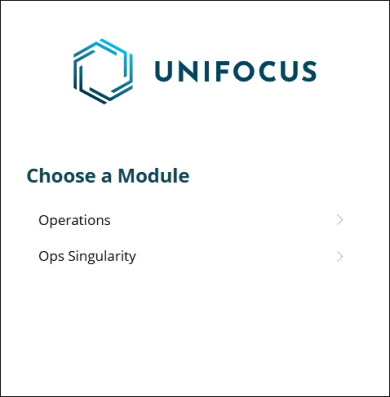Signing in to the software
We recommend that you check with your IT department to determine whether you have an existing account. You can also contact us directly at https://start.unifocus.com/.
Prerequisites: Before accessing the software, you must have the following information:
-
The partner code for your partner.
-
Your sign-in credentials (provided by your administrator or manager):
-
Username
-
Password
-
If you do not have the information listed above, contact your administrator, manager, or Client Success Manager (CSM).
To sign in to the software on a desktop computer:
-
In the Address bar of a web browser, enter the address of the Unifocus software webpage:
https://start.unifocus.com/
The sign-in screen appears.
-
In the Partner Code (
 ) field, enter your partner code.
) field, enter your partner code.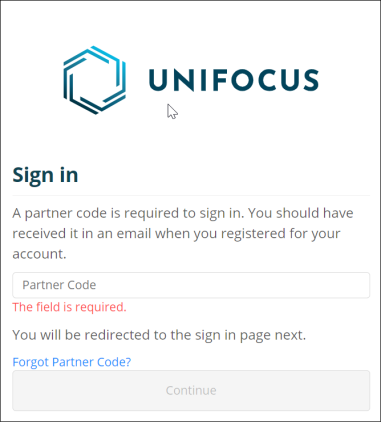
-
In the Username field, enter your username.
-
In the Password field, enter your password.
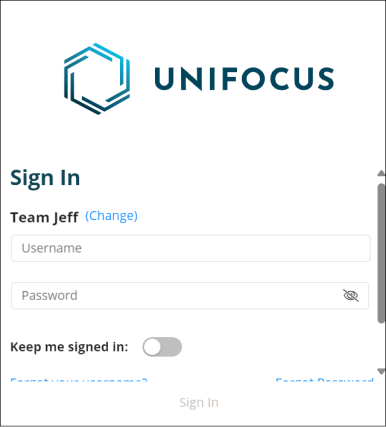
-
In the Keep me signed in field, turn on the toggle.
-
Select Sign in.
The Choose a Module dialog box opens. -
Select Ops Singularity.
The Singularity screen opens.