Asset details pane
From the asset details pane, you can view information about the asset, such as the name of the supplier, warranty information, details regarding the history of the asset, and associated Preventative Maintenance (PM) Schedules.
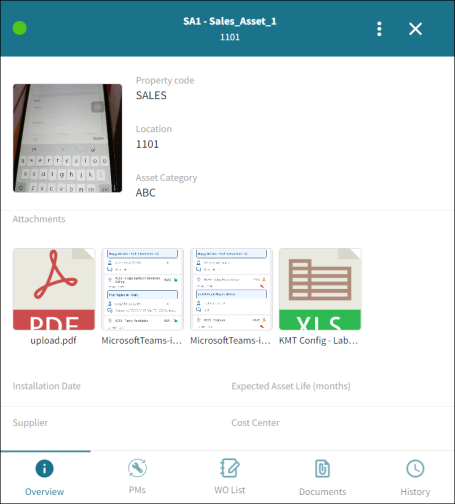
Fields on the asset details pane of the Asset Console
Note: The Overview tab opens by default.
Actions (  )
)
These actions are available from the vertical ellipsis (  ) menu in the upper-right corner of the asset details pane.
) menu in the upper-right corner of the asset details pane.
| Action | Description |
|---|---|
|
Deactivate |
Deactivates the asset. |
|
Edit |
Opens the Edit Asset screen where you can edit details for the asset. |
| Clone | Creates a new asset by duplicating the details of the existing asset. |
|
Delete |
Deletes the asset. |
|
QR Code |
Opens a dialog box with a QR code that you can scan with your mobile device. |
Fields on the following tabs:
-
Overview (
 ) tab of the asset details pane in the Asset Console
) tab of the asset details pane in the Asset Console
-
Asset (
 ) tab of the work order details pane in the Work Order Console
) tab of the work order details pane in the Work Order Console
| Field | Description | Notes |
|---|---|---|
|
Image |
Image associated with the asset. |
Read-only. |
|
Property code |
Property code associated with the asset. |
Read-only. |
|
Location |
Location where the asset is physically located. This can be a room number or property name. |
Read-only. |
|
Asset Category |
Category to which the asset belongs. |
Read-only. |
|
Description |
Description of the asset. |
Read-only. |
|
Attachments |
Documents attached to the asset. |
Read-only. |
|
Installation Date |
Date when the asset was installed or put into service. |
Read-only. |
|
Expected Asset Life (months) |
Expected life of the asset (in months). |
Read-only. |
|
Supplier |
Name of the supplier. |
Read-only. |
|
Cost Center |
Financial cost center to which the asset is associated. |
Read-only. |
|
Email ID |
Email ID for the asset. |
Read-only. |
|
Name |
Name of the asset. |
Read-only. |
|
Purchase Date |
Date when the asset was purchased. |
Read-only. |
|
Purchase Cost |
Purchase cost of the asset. |
Read-only. |
|
Manufacturer |
Manufacturer of the asset. |
Read-only. |
|
Make |
Make of the asset |
Read-only. |
|
Manufacturer Contact Email |
Email address of the manufacturer's contact person. |
Read-only. |
|
Manufacturer Contact |
Name of the manufacturer's contact person. |
Read-only. |
|
Model |
Model of the asset. |
Read-only. |
|
Serial No. |
Serial number of the asset. |
Read-only. |
|
Product URL |
URL for the product. For example, this might be the manufacturer’s product webpage. |
Read-only. |
|
Last Modified On |
Date and time when the asset was last modified. |
Read-only. |
|
Last Modified By |
Name of the user who last modified the asset. |
Read-only. |
|
Created On |
Date when the asset was created. |
Read-only. |
|
Created By |
Name of the person who created the asset entry. |
Read-only. |
Fields on the PMs ( ![]() ) tab of the assets pane
) tab of the assets pane
| Field | Description | Notes |
|---|---|---|
|
PM Name |
Name of the preventive maintenance schedule associated with the asset. |
Read-only. |
|
Start date |
Start date of the preventive maintenance schedule associated with the asset. |
Read-only. |
|
Frequency |
Frequency (in days) of the preventive maintenance schedule associated with the asset. |
Read-only. |
|
Variance |
Allowed variance (in days) for the preventive maintenance schedule associated with the asset. |
Read-only. |
|
Page selectors |
Controls include:
|
Fields on the WO List ( ![]() ) tab of the assets pane
) tab of the assets pane
| Field | Description | Notes |
|---|---|---|
|
WO# |
Unique identification number for the work order. |
Read-only. |
|
WO Description |
Description of the work order. |
Read-only. |
|
Technician |
Technician assigned to the work order. |
Read-only. |
|
Started On |
Date and time when the work order was started. |
Read-only. |
|
Completed On |
Date and time when the work order was finished. |
Read-only. |
|
WO Type |
Type of work order. |
Read-only. |
|
Page selectors |
Controls include:
|
Fields on the Documents ( ![]() ) tab of the assets pane
) tab of the assets pane
| Field | Description | Notes |
|---|---|---|
|
Document Category |
Category for the document. |
|
|
Add documents |
Select to open the Edit Documents dialog box, where you can add attachments. |
|
|
Document list |
Thumbnail images of attached documents. |
Read-only. |
Fields on the History ( ![]() ) tab of the assets pane
) tab of the assets pane
| Field | Description | Notes |
|---|---|---|
|
Time |
Date and time when the last work order-related action was taken. |
Read-only. |
|
Action |
Type of action that was taken. |
Read-only. |
|
User |
User who performed the action. |
Read-only. |
|
Details |
Additional details about the action. |
Read-only. |
 )—Go to the first page.
)—Go to the first page. )—Go to the previous page.
)—Go to the previous page. )—Go to the next page.
)—Go to the next page. )—Go to the last page.
)—Go to the last page.