Manage Tags dialog box for Labor Dashboard
The Manage Tags dialog box is available only from the Advanced Setup tab.
Fields on the Manage Tags dialog box for Labor Dashboard
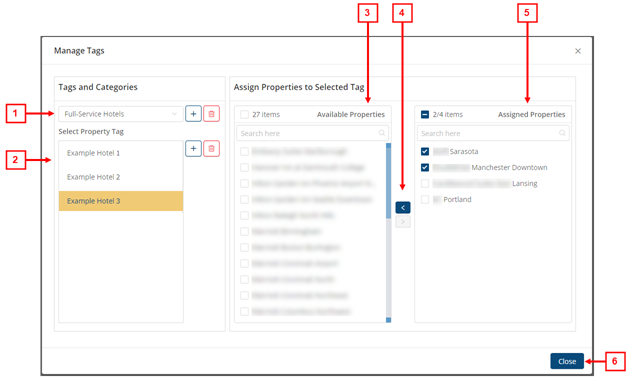
| # | Field | Description | Notes |
|---|---|---|---|
|
|
Tags and Categories | ||
|
1 |
Categories |
Select, add, and delete categories.
|
Add and Delete buttons are available only if items are selected. |
|
2 |
Property Tags |
Select, add, and delete property tags to be associated with a selected category.
|
Add and Delete buttons are available only if items are selected. |
|
|
Assign Properties to Selected Tag | ||
|
3 |
Available Properties |
List of all available properties. Select check boxes of properties to assign to the selected tag. Either select check boxes of individual properties or select all properties by selecting the check box (with the number of available properties) at the top of the list. |
|
|
4 |
Assign controls |
Use these buttons to assign and unnasign properties to tags.
|
Controls are available only if list items are selected |
|
5 |
Assigned properties |
List of all properties that are assigned to tags. Select check boxes of properties to unassign from the selected tag. Either select check boxes of individual properties or select all properties by selecting the check box (with the number of available properties) at the top of the list. |
|
|
|
Dialog box button | ||
|
6 |
Close |
Applies your changes and closes the dialog box. |
|
 )—Select a category to add to the property.
)—Select a category to add to the property. )—Add the category to a property.
)—Add the category to a property. )—Delete the category from the property.
)—Delete the category from the property.
 )—Unnassign.
)—Unnassign. )—Assign.
)—Assign.