Master KBI Code
Use the Master KBI Code screen to map KBIs with different names to a single name. For example, if you manage multiple banquet halls, conference centers, and outdoor event areas across properties, rather than tracking covers for each type of venue, you can create one Master KBI Code, called Event Covers that tracks covers for all of the event venues that you manage.
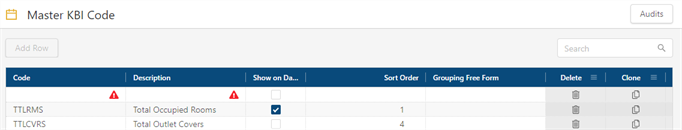
Fields on the Master KBI Code screen
| Field | Description | Notes |
|---|---|---|
|
Audits |
View a history of changes to the screen. |
|
|
Add Row |
Create a new row. |
|
|
Search |
Type your search criteria in the field. The table automatically updates to meet the search criteria. |
|
|
Code |
A unique identifier provided by your organization. |
|
|
Description |
Description of the KBI. |
|
|
Show on Dashboard |
If selected, the selected Master KBI Code appears on the Labor Dashboard. |
|
|
Sort Order |
Determines the order in which the Master KBI Code appears in Forecast Structure. |
|
|
Grouping Free Form |
This control will be used for future functionality and does not affect current system performance. |
|
|
|
Indicates that the new row cannot be saved because a required field is empty or contains a duplicate entry. |
This icon appears only if you are adding or editing a row. |
|
|
Removes the row from the table. |
|
|
|
Creates a copy of the row. |
|