Operating Codes
Operating codes are identifiers that link multiple departments or jobs for the purpose of consolidated reporting. The codes can be alpha or numeric, and are used in the configuration of divisions, departments, or jobs.
Operating codes can be used to identify departments that are tracked in one division on your P&L, but are actually the operational responsibility of another division. For example, the phone department might be a separate division on your P&L, but the Front Office Manager oversees phone operations. In this case, the Front Office operating code is selected for the phone department.
Operating codes are particularly helpful when the management structure doesn't conform to the accounting structure. For example, one employee is responsible for dishwashing functions at several restaurants. However, each restaurant is an independent department with its own dishwashing function and pay code. To evaluate total dishwashing labor usage, an operating code is established and applied to the relevant jobs.
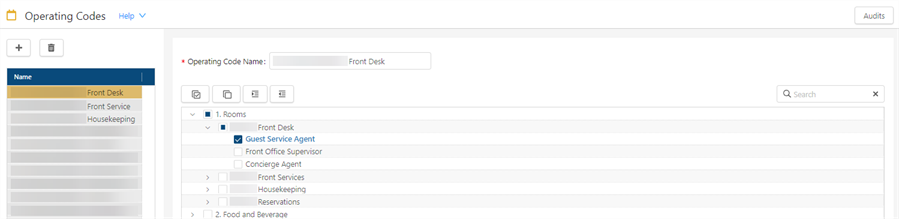
* Personally identifiable information has been obscured or altered in the above image.
Fields on the Operating Codes screen
| Field | Description | Notes |
|---|---|---|
|
Audits |
View a history of changes to the screen. |
|
|
Operating Codes pane |
||
|
Add |
Create a new operating code. |
|
|
Delete |
Remove the selected operating code. |
|
|
Operating Codes List |
Select an operating code from the list to view or make changes to the plan in the Details pane. |
|
|
Details |
||
|
Operating Code Name |
Name for the operating code. Editing the name in this field updates the name in the Operating Codes list. |
Required. |
|
Select All |
Selects all divisions, departments, and jobs. |
|
|
Clear All |
Clears the check boxes for all divisions, departments, and jobs. |
|
|
Expand All |
Expands the tree menu to show all labor structure levels. |
|
|
Collapse All |
Collapses the tree menu to show only the top labor structure level. |
|
|
Search |
Enter search criteria in the field. The tree menu actively updates to show only labor structure levels matching your search. |
|
|
Labor structure |
Tree menu of organization levels.
|
|





