RMS 10
What is RMS 10?
RMS 10 introduces some significant changes:
-
A new user interface (UI).
-
A new navigation system.
-
Redesigned application screens.
Optimized for both desktop and tablet views, the redesigned UI and screens enhance the usability and appearance of RMS modules.
With the first release of RMS 10, Unifocus has introduced a new UI, navigation system, several redesigned screens, and the ability to run background tasks. Each subsequent release will offer more redesigned screens. This redesign will be an incremental process that culminates in a completely overhauled RMS. In this transitional phase, you will notice that some screens have the new look and feel (RMS 10) while others look and behave the same as the legacy application (RMS 9). Until all redesign is complete, RMS 10 will operate as a hybrid of classic and new screens.
Which version of RMS do I have?
Once you launch the RMS application, you will know whether you are running RMS 9 or RMS 10. The images below show you the landing screens for each variation:
RMS 9
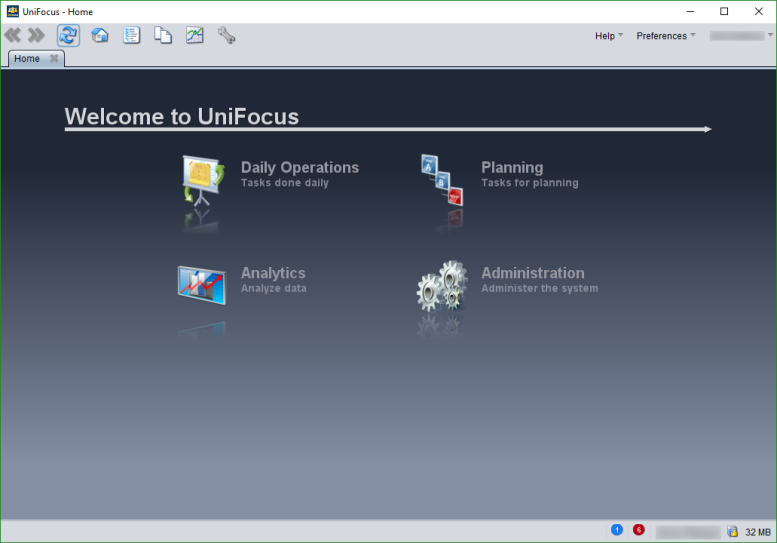
RMS 10
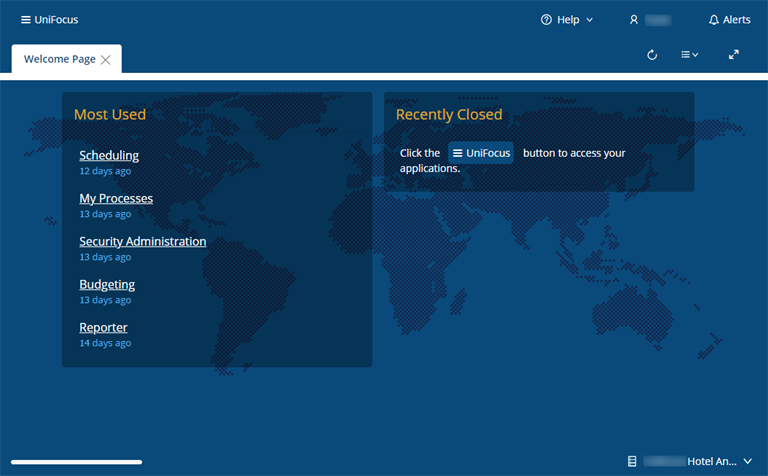
For more information, see Using RMS 10.