Refreshing the budget in the Adjust Hours and Rates screen
Refreshing the budget contacts the database, pulls data from the last time you saved, and then reverts the budget to the state of the last publication. For example, if you save the budget, add an hours adjustment, and then refresh the budget, you will lose the hours adjustment because it was submitted after the last save. You might refresh the budget if you want to undo a change made since the last save.
Remember: Saving the budget saves your changes to the database. For more information, see Saving the budget in the Adjust Hours and Rates screen .
Caution: Refreshing the budget restores it to the state of the last save. Any changes made since the last save and prior to the refresh will be permanently deleted.
Caution: Do not use the browser refresh button in the upper-left corner of the screen (next to the address bar), as it will refresh all open RMS tabs. 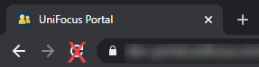
To refresh the budget:
-
In the upper-left corner of the screen, select Access your applications (
 ).
).
The menu expands. -
Select Financial > Budgeting.
The Budgeting Dashboard screen appears.
-
In the Budgeting menu pane, select Adjust Hours and Rates (
 ).
).
The Adjust Hours and Rates screen appears.
-
In the upper-right corner of the screen, select Refresh.
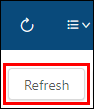
The screen updates, and the budget is restored to the state of your last save.