Schedule Groups
Editing schedules and printing reports can be challenging if you have many employees working the same job. For this reason, you can use the Schedule Groups screen to organize employees by groups.For example, if you have three shifts—Morning, Afternoon, and Evening—you could filter your employees by shift, thus making the list more manageable.
Schedule Groups are also used to group employees in reports. For example, to see a report that displays all the Housekeepers that work on floors 1-10, you might add those employees to a Schedule Group called Housekeeping 1-10.
Note: To assign an employee to a Schedule Group, see Schedule Groups tab of Employee Maintenance.
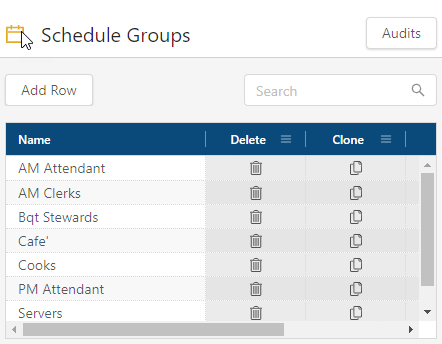
Fields on the Schedule Groups screen
| Field | Description | Notes |
|---|---|---|
|
Audits |
View a history of changes to the screen. |
|
|
Add Row |
Creates a new row. |
|
|
Search |
Type your search criteria in the field. The table automatically updates to meet the search criteria. |
|
|
Name |
Name of the schedule group. |
|
|
Conflict ( |
Indicates that the new row cannot be saved because a required field is empty or contains a duplicate entry. |
|
|
Delete ( |
Removes the row from the table. |
|
|
Clone ( |
Creates a copy of the row. |
|