Adding escalation timings
-
From the main menu on the left side of the screen, select System Configuration (
 ).
).
The System Configuration module opens in a separate tab. By default, the User Console screen appears. -
Select Service Configuration (
 ) > Escalation Manager. The Escalation Manager screen appears.
) > Escalation Manager. The Escalation Manager screen appears. -
Select (
 ) > Escalation Timing.
) > Escalation Timing.
The Add Escalation Timings dialog box appears. -
In the Timing Name field, enter timing name for the escalation.
-
In the Level, Value, and Criteria fields, you can define the escalation levels and their corresponding timings. Ensure that each level's value is correctly entered based on the percentage of the Maximum Response Time (MRT) provided. You can modify the MRT percentage as required.
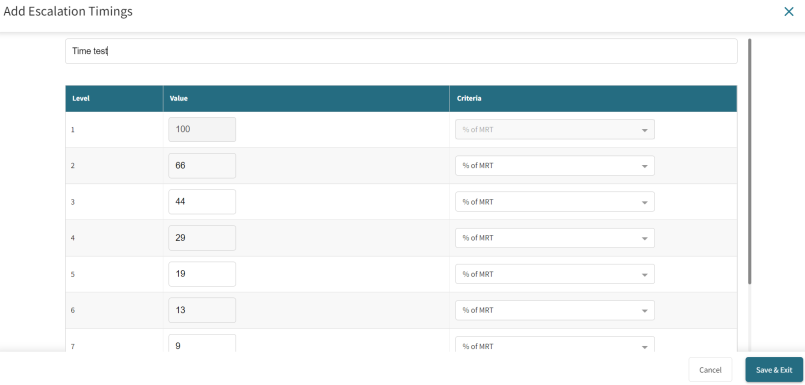
-
Select Save & Exit.
An alert success message appears. -
Select Ok.