Add Escalation Rules dialog box
Depending on your selection, the Escalation Rules screen displays two separate tabs:
-
Job Details
-
Other Details
Fields
This table describes the fields that appear on each tab.
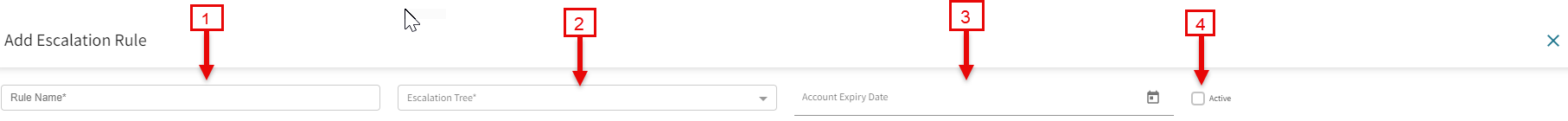
| # | Field | Description | Notes |
|---|---|---|---|
| 1 | Rule Name | Name of the escalation rule being defined. |
Required. |
| 2 | Escalation Tree | Hierarchy or structure of escalation levels associated with this rule. |
|
| 3 | Account Expiry Date | Date when the escalation rule expires. | |
| 4 | Active | Whether the rule is currently active or inactive. |
Job Details tab
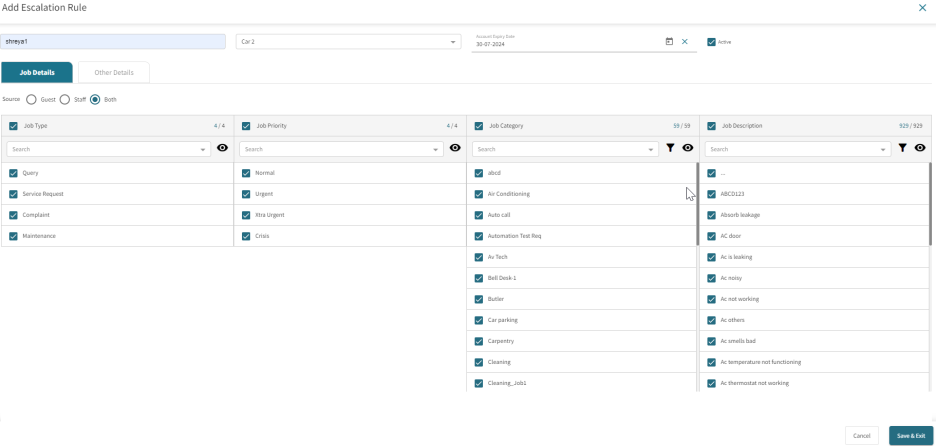
Fields on the Job Details tab
| Field | Description | Notes |
|---|---|---|
| Job Details |
Source—Select from options: Guest, Staff, and Both:
|
Required. |
Other Details tab
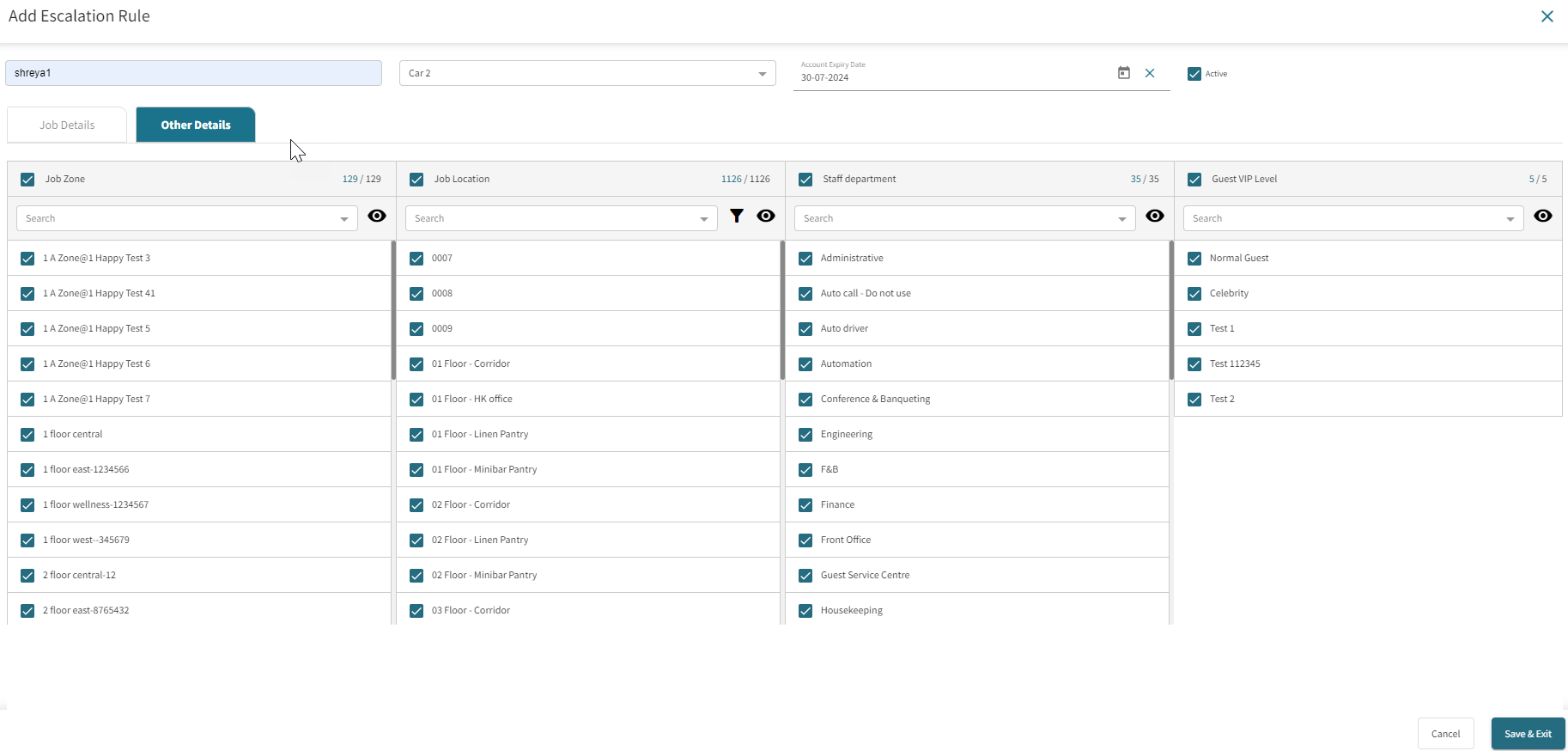
Fields on the Other Details tab
| Field | Description | Notes |
|---|---|---|
| Other Details |
|
Required. |