Understanding the biometric reader
What are biometrics?
Biometrics are unique, measurable physiological and behavioral characteristics that identify individuals. Physiological characteristics refer to a person’s physical features and include face, hand, and eye attributes. Behavioral characteristics refer to how a person behaves and include speech patterns, typing rhythm, and handwriting. Biometric technologies are often used for access control and security.
Biometric readers

The Unifocus Time Clock features a biometric reader that verifies your identity by scanning the unique identifying information on the pad of your finger.
Registering a finger
First you “register” one of your fingers by selecting the finger that you will ALWAYS use for logging in. Because the reader is located on the right side of the Time Clock, select a finger from the right hand first. If no scannable prints are available on the right hand, move to the left.
If no prints are available due to skin damage, you will need to be set up so that you can use a PIN rather than a biometric verification.
To properly register a finger, firmly place the pad—not the tip—of the finger flat on the scanner of the biometric reader. The reader’s biometric recognition software makes a map of 25 to 40 unique features of your finger scan and then saves it in a data format called a template. The template can only be interpreted by the Time Clock biometric engine. Your actual fingerprint is not stored, and your actual finger scan cannot be reconstructed from the template. If you were to look at the template of a finger scan, it would not be recognizable because the information appears as an encrypted set of numbers.
The correct finger placement leads to an accurate mapping.
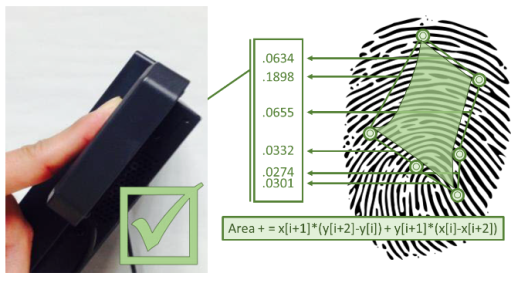
The incorrect finger placement leads to an incomplete mapping.
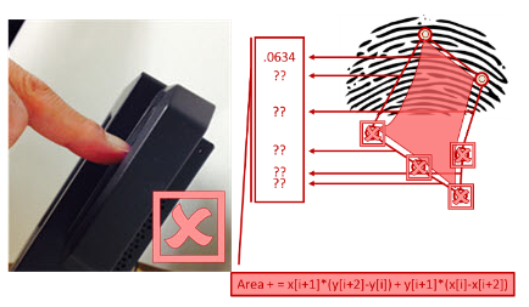
Note: In the images above, the fingerprint pattern is only used to illustrate how the biometric reader identifies points on the pad of the finger and then maps points to create a mathematical representation. The biometric reader does not record the actual fingerprint.
Logging in
Biometric login is fast and secure. When you want to log in, firmly place the pad of your registered finger flat on the scanner of the biometric reader—like you did when registering the finger. The biometric reader compares your finger scan to the template that was created during the registration process. If there is enough matching information, the biometric reader verifies your identity and logs you in to the Time Clock. If there is not enough matching information, the biometric reader cannot verify your identity and will not log you in to the Time Clock.