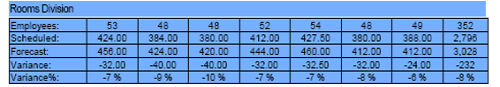Weekly Schedule 168 Hours report
Similar to the Weekly Schedule report, the Weekly Schedule 168 Hours report displays the following information:
-
The weekly work schedule for a specific department.
-
Each employee in the job.
-
Total hours for each employee for the week.
-
A summary that compares scheduled hours to projected hours.
Unlike the Weekly Schedule report, the Weekly Schedule 168 Hours report displays hours from a shift that spans from the last day of a pay period into the first day of the next pay period. Days with shifts that spread to other pay periods are highlighted in gray. The last day of the previous week is shown in gray on the schedule. The Total Hours column displays an icon (†) to indicate that there are spanned shifts. Users also see a message indicating that shifts shown in gray contain hours that have been spread to another pay period. Hours for this day are not calculated in the totals for the report.
The two main reasons for running the report are:
-
To view for analysis purposes
-
To print and post for employee viewing.
Note:When this report is printed for employee viewing, you should not include the totals options.
Key information
-
Displays a summary that compares scheduled hours to projected hours by day and for the week.
-
Provides a different view of the schedule data that is output by division or job, by date, and then by time of day.
-
Displays hours from a shift that spans from the last day of a pay period into the first day of the next pay period.
-
Display KBIs that are associated with job standards, as well as any additional KBIs that are not associated with job standards.
Fields on the Weekly Schedule 168 Hours report
| Field | Description |
|---|---|
|
Employees |
Lists the number of employees that were scheduled. |
|
Scheduled |
Displays the total number of hours that were scheduled. |
|
Projected |
Displays the total hours that were projected by the system. |
|
Variance |
Represents the variance between forecast and scheduled hours. A negative number indicates the forecast was less than the actual. A positive number indicates the forecast was greater than the actual. |
|
Variance % |
Displays the variance between forecast and scheduled hours as a percentage. |
For more information: