Credit Logs screen
The Credit Logs screen displays earned credits for attendants and supervisors.
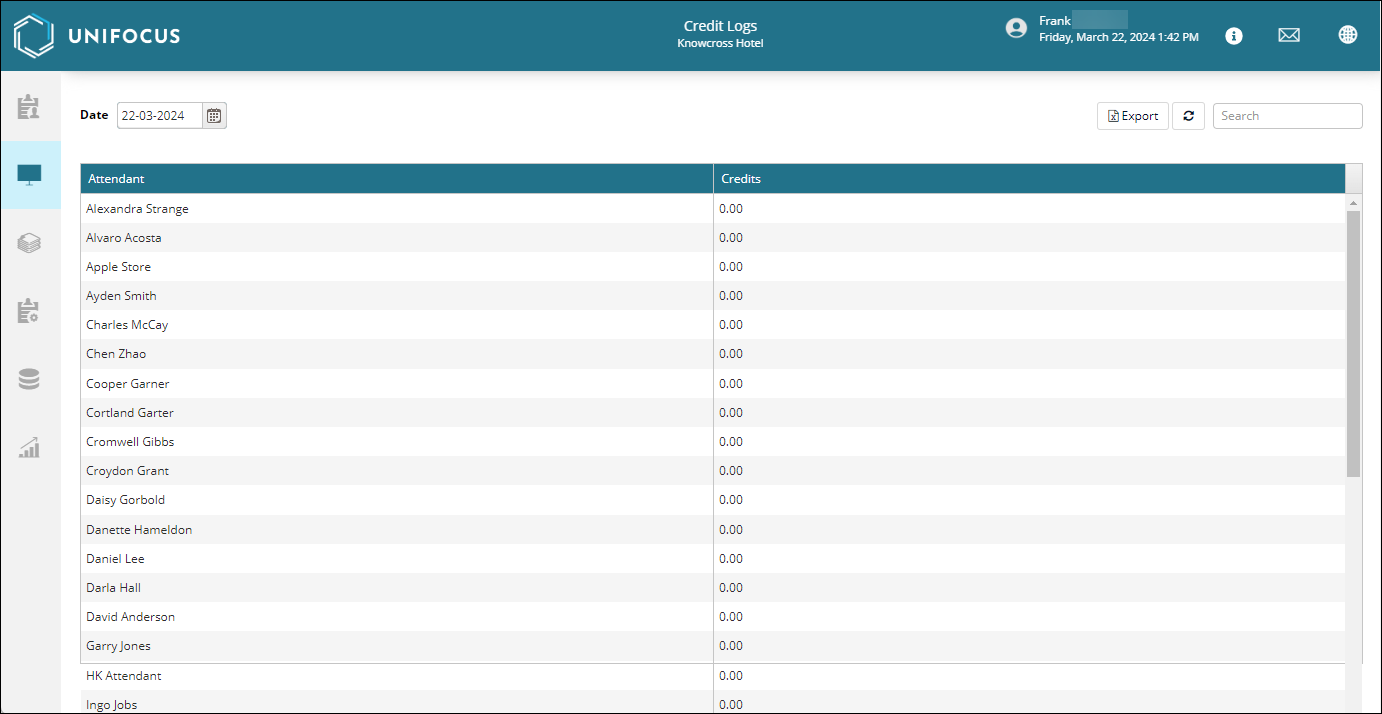
Fields on the Credits Logs screen
| Field | Description | Notes |
|---|---|---|
|
Date |
Select the date for which to view credits. |
|
|
Export |
Export the selected view to an XLSX file. |
|
|
Refresh |
Refresh the screen. |
|
|
Search |
Search on either attendant name or credit value. The table updates to reflect your entry. |
|
| Table | ||
|
Attendant |
Name of the attendant. |
Read-only. |
|
Credits |
Number of earned credits associated with the attendant. |
Read-only. |