Task Sheet Editor
On the Task Sheet Editor screen of Housekeeping, you create, edit, activate, and assign task sheets. .
The screen displays all current task sheets.
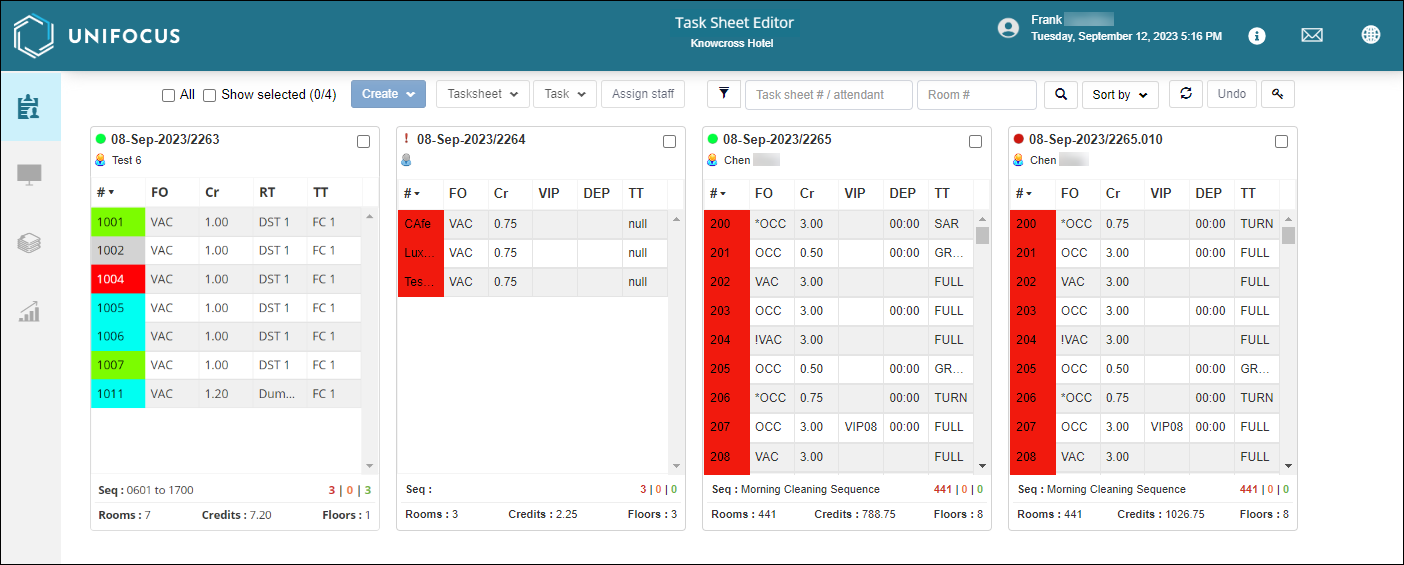
Each task sheet contains critical information about the rooms, front office, reservation, and housekeeping status.
Controls

Controls on the Task Sheet Editor screen
| Field | Description | Notes |
|---|---|---|
|
All |
Select to display all task sheets. |
|
|
Show selected |
Select to display only selected task sheets. |
|
|
Create |
Select one of the options for creating a task sheet:
|
|
|
Tasksheet |
The drop-down menu contains the following options for working with one or more selected task sheets:
|
This control is available only if a task sheet is selected. |
|
Task |
A task is the cleaning work that an attendant has to perform for a room or public area. This contains the time, credit, and task type allocated for the room’s cleaning. It also provides the steps for the type of cleaning to be performed. |
|
|
Assign staff |
Opens the Assign Staff pane where you can assign attendants to all the available task sheets. |
|
|
Filter |
Opens the filter pane where you can apply filters to the Task sheet editor. |
|
|
Search options |
Search options:
|
The Search ( The Clear ( |
|
Sort by |
Sorts screen by:
|
|
|
Refresh |
Refreshes the screen. |
|
|
Undo |
Undoes your last action. |
|
|
Room status color |
Opens the room status color codes. |
Task sheet tiles
Each tile displays information for a single task sheet.
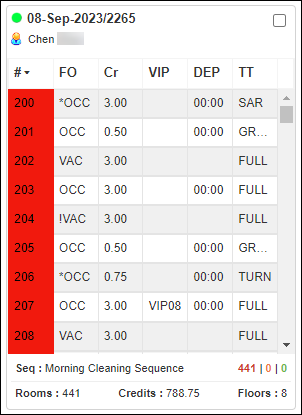
Fields on each Task Sheet tile
| Field | Description | Notes |
|---|---|---|
| Columns | ||
|
# |
The room number and the color-coded housekeeping statuses:
|
This column is generated by information received from the PMS. |
|
FO |
Front office and reservation status:
|
This column is generated by information received from the PMS. |
|
CR |
Credit value for the generated task. |
|
|
VIP |
VIP code for the guest if, applicable. |
|
|
TT |
Assigned task type. |
|
| Section below the task sheet | ||
|
Sequence |
Which cleaning sequence is active. |
|
|
33|0|0 |
Number of tasks pending | in progress | completed. |
|
|
Rooms |
Number of rooms in the task sheet. |
|
|
Credits |
Total credit value of the assigned tasks. |
|
|
Floors |
Number of floors on which the tasks are located. |
|
Note: When running task sheets for evening service, newly arrived guests appear as OCC.
Note: The # and FO columns do not automatically refresh or update. Do not use this screen to verify actual Housekeeping or Front Office status. After activation of the task sheets, find this information on the main screen.
Note: The housekeeping status colors can be changed to match your PMS.
 )—Clears text that you entered in the Task sheet # / attendant and Room # fields.
)—Clears text that you entered in the Task sheet # / attendant and Room # fields.

