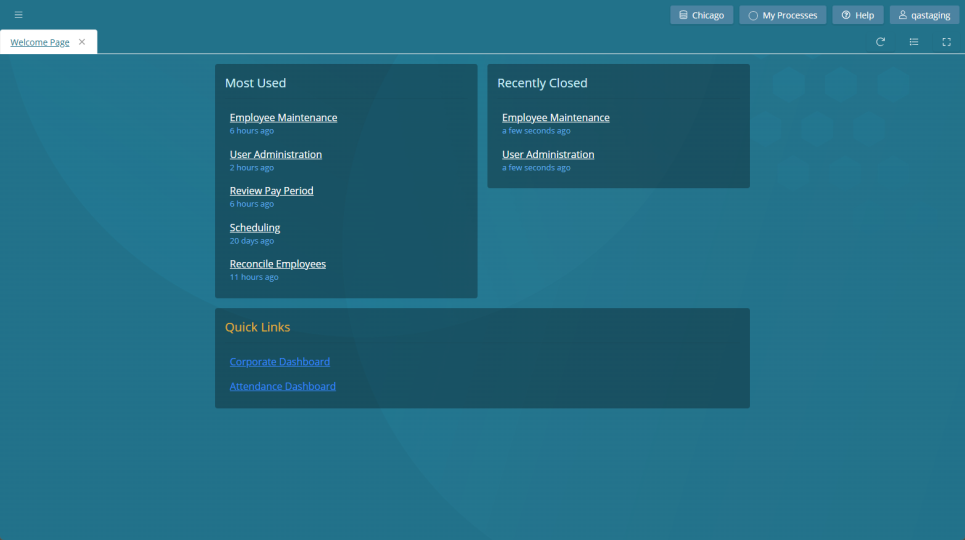Signing in to Unifocus software
-
In a web browser, go to the URL provided by Unifocus.
Note: Although a few different URLs are available, the primary URL is https://start.unifocus.com.
The Sign in screen appears.
-
If you are signing in for the first time, enter your Access Code and select Continue.
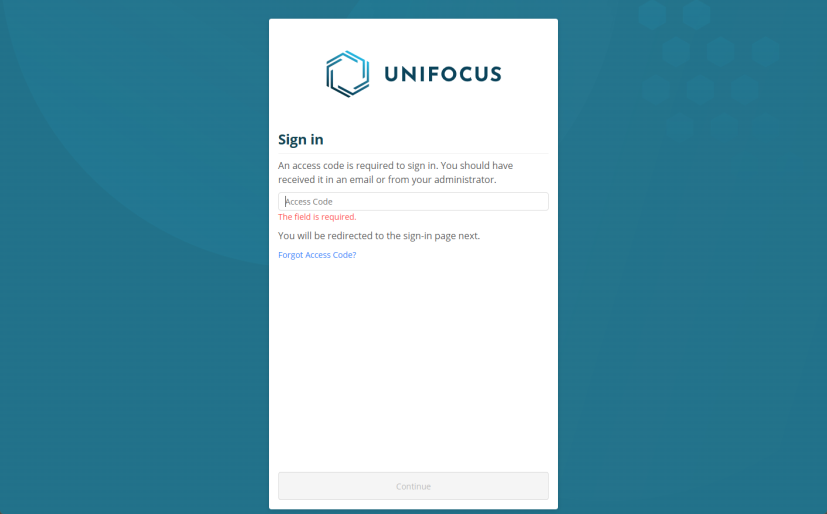
-
Enter your Login ID and Password.
If you would like to remain signed in to the software, turn on ( ) Keep me signed in toggle.
) Keep me signed in toggle.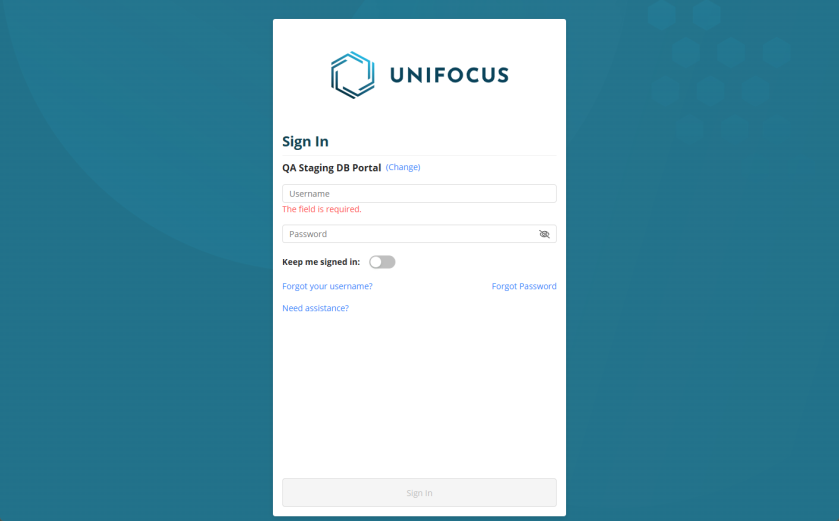
-
Select Sign in.
One of the following results occur:
-
If you have access to multiple software products, the Choose a Module screen appears.
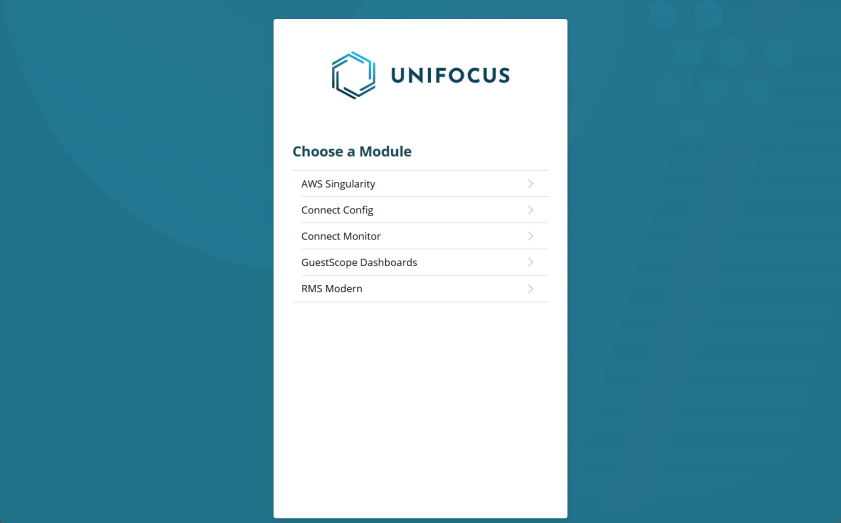
-
If you have access to only one software product, the Welcome Page appears.
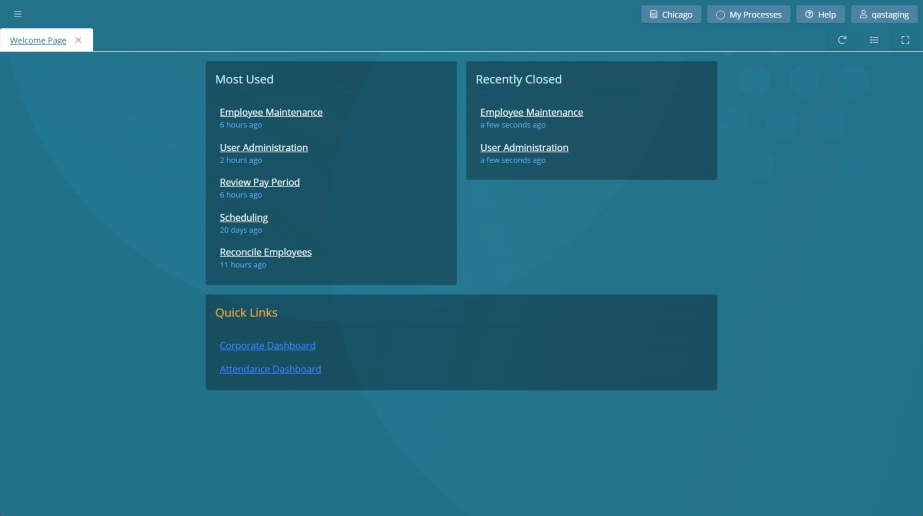
-
-
If the Choose a Module screen appears, select your product from the list.
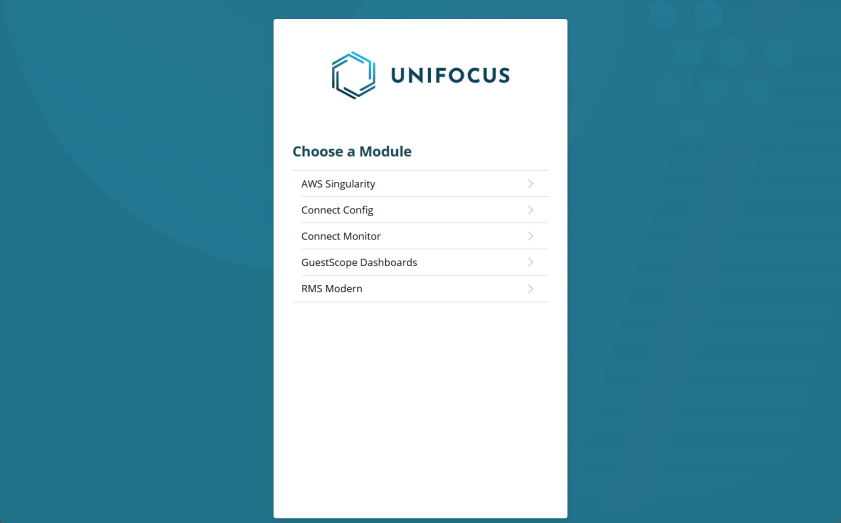
The Welcome Page appears.