Translating survey elements
The Translations tab in the Survey Designer allows you to localize the survey content into multiple languages.
-
In the upper-left corner of the screen, select Access your applications (
 ).
).
The menu expands. -
Select Survey> Survey Manager.
The Survey Manager screen opens.
-
From the Property drop-down list, select a property.
-
If necessary, filter the entries on the screen by Project and/or Status.
-
In the row of the survey for which to translate elements, hover over the ellipsis button (...) and select Design.
The Survey Designer screen appears. -
Select the Translations tab.
The Translation view appears. The grid displays all translatable fields. -
If necessary, select the Languages (
 ) icon at the right side of the screen to open the Languages pane.
) icon at the right side of the screen to open the Languages pane. -
To add languages, select Add Language (
 ) and add the target languages.
) and add the target languages.
As you add languages, translation fields appear for each target language. -
For each survey element, add translations:
-
Survey Title
-
Survey Description
-
Question Group Title
-
Question Title
-
-
To save your changes:
-
Select the Designer tab.
-
Select Save Survey (
 ).
).
The translated elements are saved.
-
Example
The images below show an example of translating a dining survey to Hindi and Filipino.
-
In the Languages pane, select Hindi and Filipino languages.
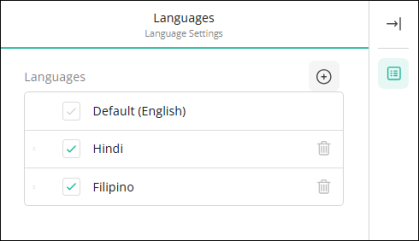
-
Update each field accordingly.
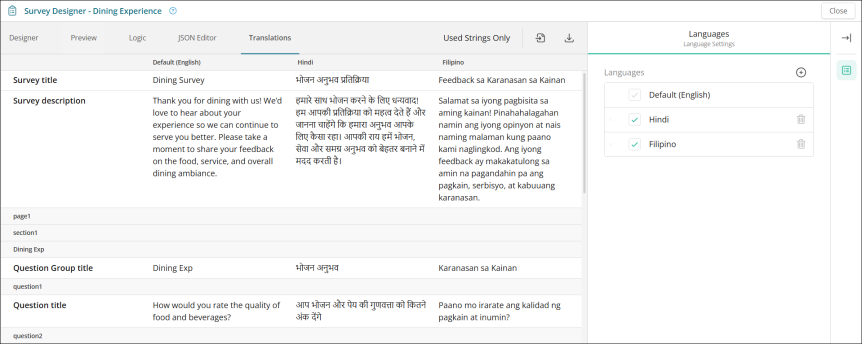
-
Survey Title:
-
English: Dining Survey
-
Hindi: भोजन अनुभव प्रतिक्रिया
-
Filipino: Feedback sa Karanasan sa Kainan
-
-
Survey Description:
-
English: Thank you for dining with us! We’d love to hear about your experience so we can continue to serve you better...
-
Hindi: हमारे साथ भोजन करने के लिए धन्यवाद! हम आपकी प्रतिक्रिया को महत्व देते हैं...
-
Filipino: Salamat sa iyong pagbisita sa aming kainan! Pinahahalagahan namin ang iyong opinyon...
-
-
Question Group Title:
-
English: Dining Exp
-
Hindi: भोजन अनुभव
-
Filipino: Karanasan sa Kainan
-
-
Question Title:
-
English: How would you rate the quality of food and beverages?
-
Hindi: आप भोजन और पेय की गुणवत्ता को कितने अंक देंगे
-
Filipino: Paano mo irarate ang kalidad ng pagkain at inumin?
-
-
-
Save your changes:
-
Select the Designer tab.
-
Select Save Survey (
 ).
).
The translated elements are saved.
-