Certifications
Some jobs require certifications that allow employees to work in certain functions. For example, a bartender might require a license to serve alcohol. In this case, you can create a certification on the Certifications screen and configure the bartender job to require that the employee have an active certification before they can be scheduled to work.
If a job is configured to require an active certification, any employee that is not certified for that job or whose certification has expired will not be scheduled to work that job.
Likewise, Time Clocks will not allow uncertified employees to punch in to a job requiring certification. If an employee does not possess an active certification for the job they are trying to punch in for, a message appears and the employee is immediately logged out and returned to the login screen. If a certification expires while an employee is punched in, the manager must punch out for the employee.
Note: When adding a certification for an employee, all active certifications for all properties in which the employee has an active job, are identified by appending the property code to the name. You cannot edit or delete certifications for other properties. You can only add, edit, or delete certifications for your current property.
For information about managing certifications at the employee level, see Certifications tab of Employee Maintenance.
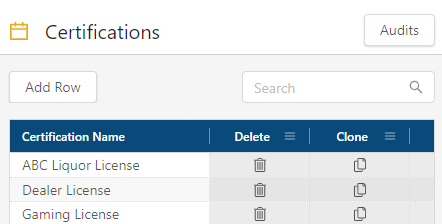
Fields on the Certifications screen
| Field | Description | Notes |
|---|---|---|
|
Audits |
View a history of changes to the screen. |
|
|
Add Row |
Create a new row. |
|
|
Search |
Type your search criteria in the field. The table automatically updates to meet the search criteria. |
|
|
Certification Name |
Name of the certification. |
|
|
Conflict ( |
Indicates that the new row cannot be saved because a required field is empty or contains a duplicate entry. |
|
|
Delete ( |
Removes the row from the table. |
|
|
Clone ( |
Creates a copy of the row. |
|