Exporting schedules
Use the Export Schedules task to export employee schedules to your time and attendance system.
Note: Use this task if your company uses a third-party time and attendance system. You must have the appropriate interface configured to run this task. If you need assistance, contact the Service Desk.
-
In the upper-left corner of the screen, select Access your applications (
 ).
).
The menu expands. -
Select Labor> Planning.
The Planning screen appears.
-
Find and run the Export Schedules task in the Planning menu.
 Working with each view in the Planning menu
Working with each view in the Planning menu
If you are using Quick View:
-
Find the task to update or run by moving through the task sub-screens:
-
Select previous or next task buttons.

or -
Select the dashed lines of the screen selector.
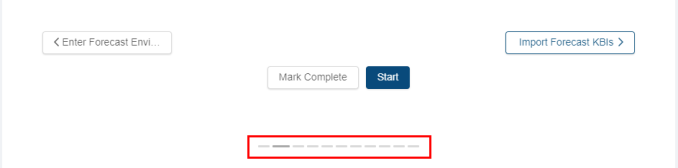
-
-
When you get to the task, do one of the following:
-
To start or run the task for the first time, select Start.
The selected task opens in either separate tab or in a pane, depending on the task. -
To update the task (if it has already been started), select Update.
-
If you are using List View:
-
Find the task to update, run, or mark complete by scrolling down the screen.
-
When you get to the task, hover the mouse pointer over the status label.
A drop-down list appears.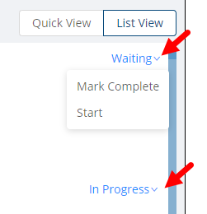
-
From the drop-down list, select one of the following:
-
To start or run the task for the first time, select Start.
The selected task opens in either separate tab or in a pane, depending on the task. -
To update the task (if it has already been started), select Update.
The selected task opens in either separate tab or in a pane, depending on the task.
-
-
-
Complete the fields as necessary.
 Click here for field descriptions.
Click here for field descriptions.
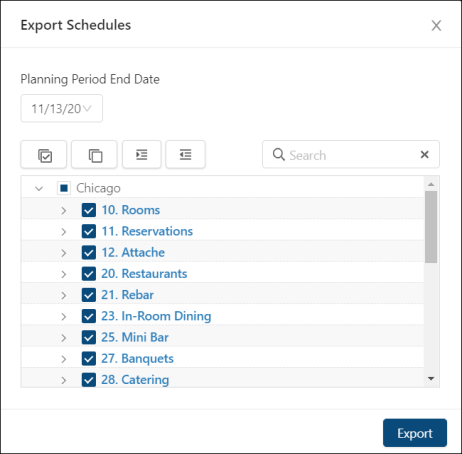
Fields on the Export Schedules dialog box
Field Description Notes Planning Period End Date
End date of the planning period for which to export schedules.
Default: End date of the current planning period.
Select jobs section
Jobs to include in the schedule.
Use the following controls to find shifts:
-
Select All (
 )—Selects the check boxes for all organization levels in the tree menu.
)—Selects the check boxes for all organization levels in the tree menu. -
Deselect All (
 )—Clears the check boxes for all organization levels in the tree menu.
)—Clears the check boxes for all organization levels in the tree menu. -
Expand All (
 )—Expands the tree menu to display all organization levels.
)—Expands the tree menu to display all organization levels. -
Collapse All (
 )—Collapses the tree menu to display only top organization levels.
)—Collapses the tree menu to display only top organization levels. -
Search (
 )—Search field for entering the name of the job or organization level. The tree menu updates to match your entry.
)—Search field for entering the name of the job or organization level. The tree menu updates to match your entry.
You can select one or multiple options.
Export
Exports the schedule and closes the dialog box.
This button becomes available for selection only after you have selected jobs.
-
-
Select Export.
The schedules are exported.When the process is complete, a message appears with a link to retrieve the file. If the file is a “zipped” (compressed) folder, you will need to unzip the folder to extract the individual files before moving them to their destination folder. You can also retrieve the file from the My Processes screen. For more information, see My Processes.