Glitch details pane

Selecting a row on the Glitch console opens the Glitch details pane for the selected glitch. Use the Glitch details pane to view important information related to the glitch and all actions that have been taken to date.
The Glitch details pane is made up of the controls toolbar and four tabs, including:
-
Details—Key information about the glitch.
-
Investigation—A history of remarks that have been added to the glitch.
-
Recovery—Actions that were taken to satisfy the guest.
-
Audit Log—A history of all actions taken on the glitch.

Controls on the Glitch details pane
| Field | Description | Notes |
|---|---|---|
| Buttons | ||
| Investigate | Opens the Add investigation dialog box where you can enter remarks to attach to the glitch. |
This option appears only if the glitch is open. |
| Recovery | Opens the Add recovery dialog box where you can record any actions that were taken to compensate the guest and the associated costs. |
This option appears only if the glitch is open. |
| Close | Opens the Close glitch dialog box where you select a reason for closing the glitch and enter any additional remarks that you want to include before changing the status to Closed. |
This option appears only if the glitch is open. |
| Reopen |
Opens the Reopen glitch dialog box where you select a reason for reopening the glitch and enter any additional remarks that you want to include before changing the status to Open. |
This option appears only if the glitch is closed. |
| Actions menu |
Select the Actions menu to perform additional actions. |
|
| Delete |
Deletes the glitch. Caution: Deleting a glitch is not the same as closing a glitch. Deleting a glitch removes the record and all related data from the console. |
|
| Copy |
Creates a duplicate of the selected glitch to register a new glitch with the same or similar details. |
|
| Tag staff |
Opens the Tag staff dialog box where you can search for and select employees that you want to notify of changes to the glitch. |
This option appears only if the glitch is open. |
| Edit |
Opens the Edit glitch dialog box where you can make changes to the registered glitch. |
You cannot edit the Source fields in the Edit glitch dialog box. This option appears only if the glitch is open. |
|
Opens the Glitch Detail report in a new browser tab. The Glitch Detail report has a Print button for easy printing and a trimmed down format to save on ink. |
|
|

* Personally identifiable information has been obscured or altered in the above image.
Fields on the Details tab of the Glitch details pane
| Field | Description | Notes |
|---|---|---|
| Guest name | Name of the guest associated with the glitch. |
Read-only. |
| Incident location | Name or number of the room where the incident occurred. |
Read-only. |
| Category | A general descriptor for the glitch. |
Read-only. |
| Glitch description | A description of the issue that occurred. |
Read-only. |
| Incident date/time | Date and time when the incident occurred. |
Read-only. |
| Last update | Date and time when the glitch was most recently updated. |
Read-only. |
| Glitch reg time | Date and time when the glitch was registered. |
Read-only. |
| Department | Department affected by the glitch. |
Read-only. |
| Logged by | Name of the person who registered the glitch in the software. |
Read-only. |
| Glitch edited | Indicates whether the glitch has been edited since the time it was first registered. |
Read-only. |
| Check in date | Date and time when the guest checked in or is due to check in. |
Read-only. |
| Check out date | Date and time when the guest checked out or is due to check out. |
Read-only. |
| Room rate | Amount per night that the guest paid to stay at the property. |
Read-only. |
| Past stays count | Number of times that the guest has stayed at the property. |
Read-only. |
| Attachments | All images or documents attached to the glitch. You can also add or delete attachments in this section. | |
| Actions |
History of all actions that have been taken on the glitch. You can also edit or delete actions in this section. For more information on fields in this section, see Audit log tab of the Glitch details pane. |

* Personally identifiable information has been obscured or altered in the above image.
Fields on the Investigation tab of the Glitch details pane
| Field | Description | Notes |
|---|---|---|
| Investigation date/time | Date and time when the remarks were added. | Read-only. |
| Name | Name of the person who added remarks. | Read-only. |
| Action | Action taken. | Read-only. Investigation is always the action when viewing this data on the Investigation tab. |
| Remarks | Remarks entered when the investigation was added to the glitch. | Read-only. |
| Edit | Opens the Edit investigation dialog box where you can make changes to the remarks. | |
| Delete | Deletes the investigation. |

* Personally identifiable information has been obscured or altered in the above image.
Fields on the Recovery tab of the Glitch details pane
| Field | Description | Notes |
|---|---|---|
| Recovery date/time | Date and time when the recovery action was taken. | Read-only. |
| Name | Name of the person who added remarks. | Read-only. |
| Action | Action taken. | Read-only. Recovery is always the action when viewing this data on the Recovery tab. |
| Cost/recovery option | The monetary denomination and value along with a description of the action that was taken to satisfy the guest, such as an upgrade or reduction in room rate. | Read-only. |
| Remarks | Remarks entered when the recovery was added to the glitch. | Read-only. |
| Edit | Opens the Edit recovery dialog box where you can make changes to the recovery. | |
| Delete | Deletes the recovery. | Delete a recovery only if it is a duplicate or if no action was taken. |
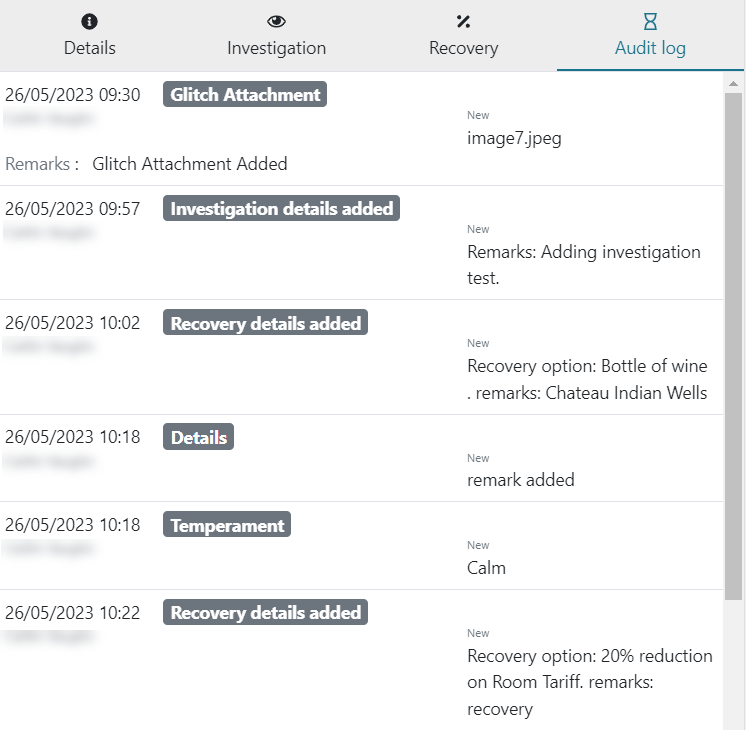
* Personally identifiable information has been obscured or altered in the above image.
Fields on the Audit log tab of the Glitch details pane
| Field | Description | Notes |
|---|---|---|
| Date/time | Date and time when the action was taken. | Read-only. |
| Name | Name of the person who logged the action in Glitch. | Read-only. |
| Action | Enter action that was taken. Possible actions include:
| Read-only. |
| New | Details of the action, including any associated costs or remarks. | Read-only. |