Active stock pane
Active stock pane displays information about stocks that are actively used. This dialog box is accessible from the Stock Details tab in Stock Console. It appears when you select a stock item.
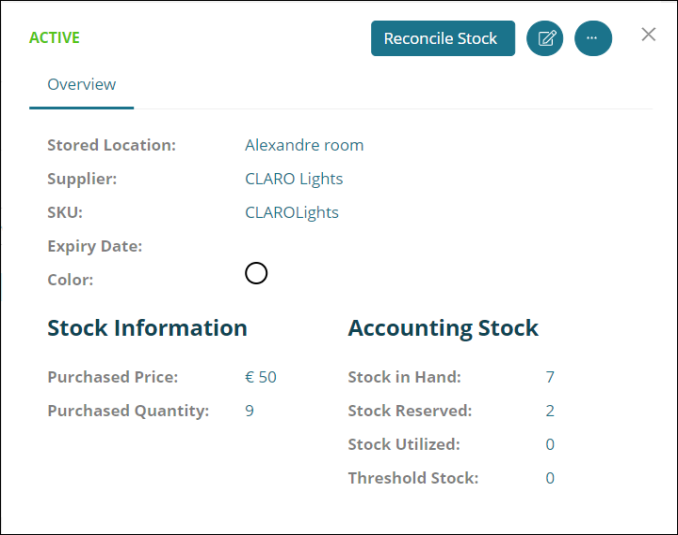
Fields on the Active stock screen
| Field | Description | Notes |
|---|---|---|
|
|
Item stocks that are currently active. | |
|
|
Adjust the stock levels and pricing to match the actual quantities and costs. | |
|
Update Stock |
Update the stock to reflect current data. | |
|
Ellipsis |
Available action includes: Mark as Inactive—Mark the stock as inactive. Delete—Delete the stock. |
You can delete the stock only if there is no stock reserved. |
| Overview | ||
|
Stored Location |
Location where the stock is kept. |
Required. |
|
Supplier |
Name of the supplier or vendor who provides the stock. |
Required. |
|
Stock Keeping Unit (SKU) |
Stock Keeping Unit number that uniquely identifies the item. | |
|
Expiry Date |
Displays the date when the stock will expire. | Optional. |
|
Color |
Displays the color of the stock. | |
| Stock Information | ||
| Purchased Price | Price at which the stock was purchased. |
Required. |
| Purchased Quantity | Total number of stock purchased. |
Required. |
| Accounting Stock | ||
| Stock in Hand | Current quantity of the stock. |
Required. If there are multiple suppliers for an item and only some stocks are active, only the quantities from the active stocks are considered in the total available quantity. You can see the Available Quantity on the Item Details tab |
| Stock Reserved | Number of stock that are reserved for specific uses. |
Required.
Displays the count of reserved stock items by integrating data from other software, such as Service, Maintenance, and Housekeeping. |
| Stock Utilized | Total item stock quantity that are used. |
Required.
Displays the number of confirmed stock items that are currently reserved, based on the data integration from other software, such as Service, Maintenance, and Housekeeping. |
| Threshold Stock | Minimum amount of stock that should be available inventory. | |