Master Labor Structure
In organizations with multiple properties, individual properties often have different labor structures. At a corporate level, you need a way to compare the disparate labor structure levels across your properties. With the Master Labor Structure screen, you can define a master labor structure for your organization. This master labor structure contains the master jobs to which jobs at individual properties will be mapped. You then use the Labor Structure screen to map the jobs for each property.
Your organization has two properties: Hotel A and Hotel B. The Housekeeping department in Hotel A has three jobs: Room Attendant, House Person, and Supervisor. The Housekeeping department in Hotel B has six jobs: Room Attendant, Turndown Attendant, AM House Person, PM House Person, Supervisor, and Public Area Attendant. Defining the master labor structure allows you to compare both Hotel A and Hotel B against each other by mapping the jobs to master jobs. You would create a master housekeeping department with the following master jobs: Room Attendant, House Person, and Supervisor. The table below shows the mapping from the jobs at Hotel A and Hotel B to the master labor structure.
Mapping for Hotels A and B
| Jobs at Hotel A and Hotel B | Master jobs in the master labor structure |
|---|---|
|
Room Attendant (Hotel A) |
Room Attendant |
|
Room Attendant (Hotel B) |
|
|
Turndown Attendant (Hotel B) |
|
|
House Person (Hotel A) |
House Person |
|
AM House Person (Hotel B) |
|
|
PM House Person (Hotel B) |
|
|
Public Area Attendant (Hotel B) |
|
|
Supervisor (Hotel A) |
Supervisor |
|
Supervisor (Hotel B) |
Note: You can create a master labor structure for each database within your organization.
Note: All jobs in your organization should be mapped to master jobs. For analytics on the master jobs, see the Property Ranking screen inLabor Dashboard.
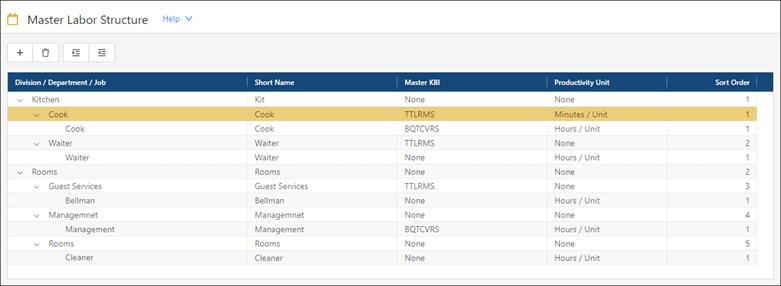
Fields on the Master Labor Structure screen
| Field | Description | Notes |
|---|---|---|
| Controls | ||
|
Add |
Add a labor structure level at the same level as or one level below the selected labor structure level. The Add drop-down list options depend on which organization level is selected in the Division / Department / Job tree menu. For example, if a Rooms division is selected, the options are Add Division and Add Department. If the Front Office department is selected, the options are Add Department and Add Job. If the property is selected, only the Add Division option is available. |
|
|
Delete |
Deletes the selected labor structure level. |
This button is available only if a master labor structure level is selected. |
|
Expand All / Collapse All |
Options include:
|
|
| Table | ||
|
Division / Department / Job |
A collapsible/expandable tree menu of all organization levels within your master labor structure. |
|
|
Short Name |
A short, easily recognizable name for the labor structure level. |
|
|
Master KBI |
The KBI used to calculate productivity for the master job. |
|
|
Productivity Unit |
Productivity ratio applied to the master job. |
|
|
Sort Order |
Defines the scheduling order for the master labor structure level. |
|


 )—expands all rows in the Division / Department / Job tree menu.
)—expands all rows in the Division / Department / Job tree menu. )—collapses all rows in the Division / Department / Job tree menu.
)—collapses all rows in the Division / Department / Job tree menu.