Property Work Rules
Use the Property Work Rules screen to assign Work Rules at the property level. By default, these property work rules apply to all employees at the property. To override property work rules, you must assign work rules at the employee set or individual employee levels. For example, you can create a work rule that dictates that employees must work six hours to receive lunch pay. If you designate the rule as a property work rule, it applies to all employees at the property. You might have another work rule for the Chef job (applied in Employee Sets) that states that employees must work four hours to receive Lunch pay. With this combination of property- and job-level rules, all employees would have to work six hours to receive Lunch pay, but Chefs would only have to work four hours to receive Lunch pay.
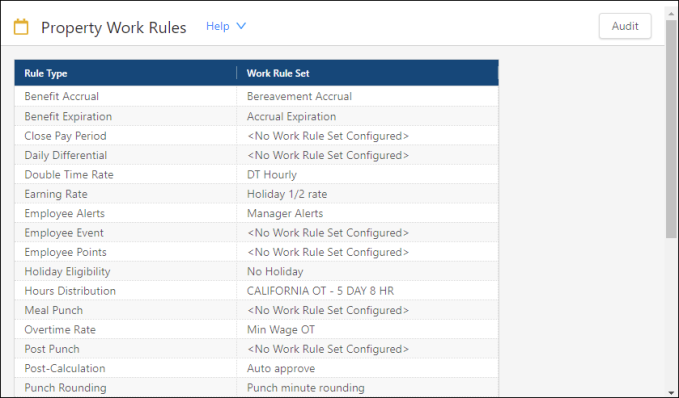
Fields on the Property Work Rules screen
| Field | Description | Notes |
|---|---|---|
|
Audit |
View a history of changes to the screen. |
|
| Table | ||
|
Rule Type |
Displays all rule types that are available in Work Rules. Work rule types are created by Unifocus. |
Read-only. |
|
Work Rule Set |
Determines which work rule set that was configured for the rule type will be applied at the property level. From the drop-down list, select the work rule set you want to associate with the rule type. |
Default: <No Work Rule Set Configured> If no work rule set is configured: <No Work Rule Set Configured> If no work rule set is available: <No Rule Sets Available> |