Recalculating the budget in the KBI Projections screen
Recalculating the budget recalculates the working dataset that you selected on either the Budgeting Dashboard or the Budget Tree screens. Recalculation is necessary whenever configuration changes are made to the following:
-
Labor Standards
-
KBI Configurations
-
Forecasted Volumes
Note: Although budget recalculation is typically performed on the Budget Tree screen, you can also recalculate on the KBI Projections screen.
-
In the upper-left corner of the screen, select Access your applications (
 ).
).
The menu expands. -
Select Financial > Budgeting.
The Budgeting Dashboard screen appears.
-
In the Budgeting menu pane, select KBI Projections (
 ).
).
The KBI Projections screen appears.
-
In the upper-right corner of the screen, select Re-Calculate Budget.
The Re-Calculate dialog box appears. -
Edit the fields as necessary.
 Click here for field descriptions.
Click here for field descriptions.
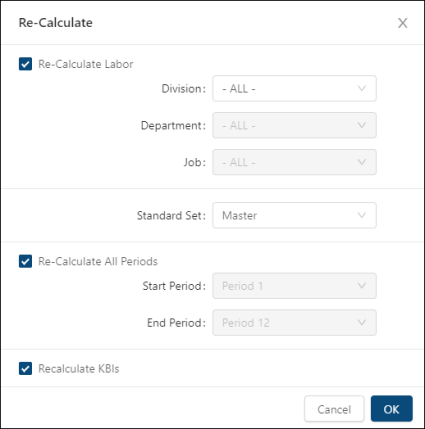
Fields on the Re-Calculate dialog box
Field Description Notes Re-Calculate Labor
Select to recalculate labor in the budget.
Default: Selected.
Division
Select the division to include in the recalculation.
This field is available only if Re-Calculate Labor is selected.
Department
Select the department to include in the recalculation.
This field is available only if:
-
Re-Calculate Labor is selected.
-
A Division is selected.
Job
Select the job to include in the recalculation.
This field is available only if:
-
Re-Calculate Labor is selected.
-
A Division is selected.
-
A Department is selected.
Standard Set
Select the configured standard set to include in the recalculation.
Standard sets reflect the job standards that are associated with a job. You might have only one standard set (Master), or you might have several standard sets that are created when working with "What if..." scenarios.
If Can Use For Projected Hours is off, the standard set is not available. For more information, see Standard Sets.
Re-Calculate All Periods
Select to recalculate for all financial periods.
Re-calculate all periods rather than designating a Start Period and an End Period.
Default: Selected.
Start Period
Start period of the recalculation time frame.
This field is available only if Re-Calculate All Periods is selected.
End Period
End period of the recalculation time frame.
This field is available only if Re-Calculate All Periods is selected.
Recalculate KBIs
Select to include KBIs in the recalculation.
Default: Selected.
Cancel
Closes the dialog box without applying your changes.
OK
Applies your changes and closes the dialog box.
-
-
Select OK.