Shift Related Standards tab in Labor Standards
The Shift Related Standards tab in the Standards pane in Labor Standards is used to create standards that are assigned to a specific shift. These standards can be fixed, variable, or semi-variable.
Note: This tab is available only if the Standard Type is set to KBI Related or Simple Non-Flowed. For more information, see Configuring Planner Settings.
Note: The Standards pane is available only if a job or assignment/sub-assignment is selected. The Standards pane is not available at the property, division, or department levels.
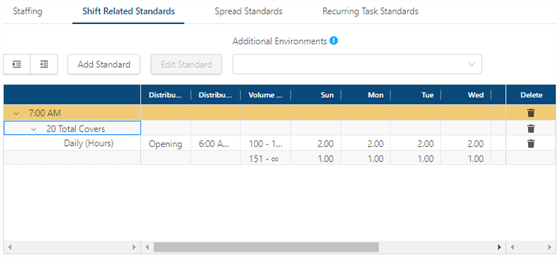
Fields on the Shift Related Standards tab
| Field | Description | Notes |
|---|---|---|
| Controls | ||
|
Expand all / Collapse all |
Options include
|
|
|
Add Standard |
Add a new standard. |
|
|
Edit Standard |
Edit the selected spread standard. |
This button is only available if a spread standard is selected. |
|
Additional Environments |
Add an environment to the table. For days on which the environment is in effect, the shift standards that you configured for the environment will apply, regardless of the weekday. |
|
| Table | ||
|
Labor structure |
A collapsible/expandable tree menu of all organization levels to which a standard is applied. |
|
|
Distribution Method |
Defines how labor is allocated during a shift. For more information, see Add/Edit Shift Related dialog box in Labor Standards. |
|
|
Distribution Options |
Displays additional information that you determine when configuring the Distribution Method. For more information, see Add/Edit Shift Related dialog box in Labor Standards. |
|
|
Volume Range |
The minimum number and maximum number of KBIs for which the units of time are distributed. For more information, see Add/Edit Shift Related dialog box in Labor Standards. |
|
|
Environment |
Standard for days on which the environment is in effect. |
The name of an environment column will match the name of the selected environment. |
|
Weekdays |
Standard for each day of the week. |
|
|
Warning |
Displays any conflicts related to the configuration. |
|
|
Delete |
Deletes the shift related standard. |
|

 )—expands all rows in the table.
)—expands all rows in the table. )—collapses all rows to show only the shift start time.
)—collapses all rows to show only the shift start time.