User Administration screen
Use the Unifocus User Administration screen to manage users' Unifocus software accounts. Applying permissions to a user's account allows you to control the user's access to screens, data, and actions. There are several ways to control permissions using the (1) Manage Users view and the (2) Manage Groups view of the User Administration screen. Select an option from the menu pane on the left side of the screen to navigate between the two views:
-
(1) Manage Users view of the User Administration screen (
 )—The default view for the screen, the Manage Users view allows you to create user accounts and manage permissions at the user level.
)—The default view for the screen, the Manage Users view allows you to create user accounts and manage permissions at the user level. -
(2) Manage Groups view of the User Administration screen (
 )—The Manage Groups view allows you to create groups of users and manage permissions for all users assigned to the group.
)—The Manage Groups view allows you to create groups of users and manage permissions for all users assigned to the group.
Unifocus recommends assigning a user to a group first and then making any necessary adjustments to the user's individual permissions at the user level.
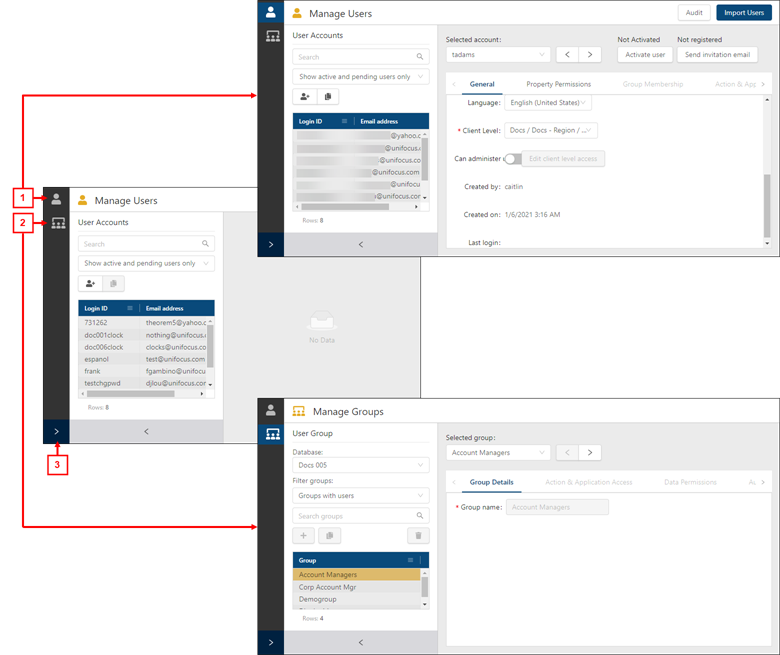
* Personally identifiable information has been obscured or altered in the above image.