Task Sheets screen
The Task Sheets screen of Housekeeping is where you find historical data about what actions have been taken in the past. From this screen, you can also add room notes or task sheet instructions for the day.
Note: This screen is not designed for the day-to-day management of the task sheets, such as activations. Day-to-day management should be done in the Task Sheet Editor.
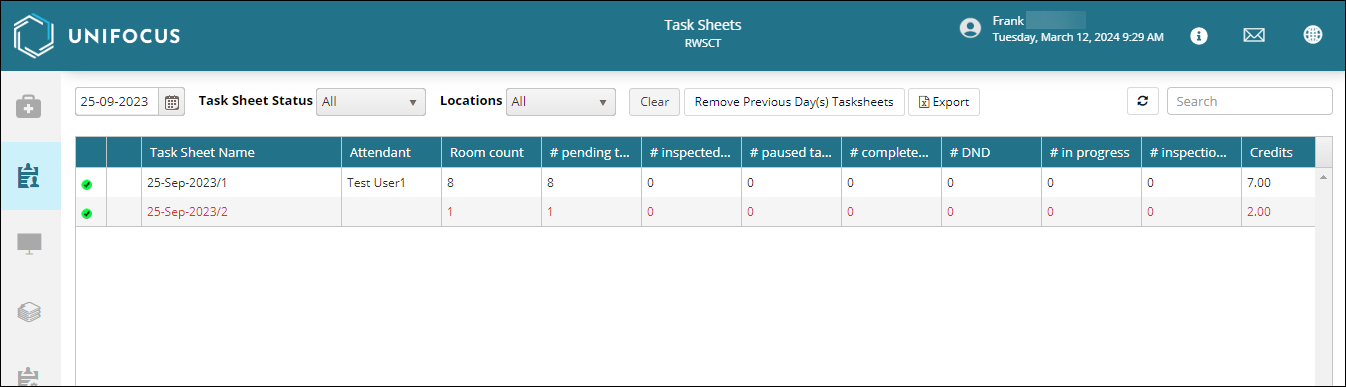
Fields on the Task sheets screen
| Field | Description | Notes |
|---|---|---|
| Controls | ||
|
Date selector |
Select the date for which to view task sheets. |
|
|
Task sheet status |
Filter the table by a selected task sheet status. |
|
|
Locations |
Filter the table by a selected location. |
|
|
Clear |
Clear previously set filters. |
|
|
Export |
Export the screen to an XLSX file. |
|
|
Refresh |
Refresh the screen. |
|
|
Search |
Enter search teams in the field. |
|
| Table | ||
|
Status icons |
Icons include:
|
Read-only. |
|
Task sheet name |
Name of the task sheet. |
Read-only. |
|
Attendant |
Name of the attendant associated with the task sheet. |
Read-only. |
|
Room count |
Room count for the task sheet. |
Read-only. |
|
# pending tasks |
Number of pending tasks associated with the task sheet. |
Read-only. |
|
# inspected tasks |
Number of inspected tasks associated with the task sheet. |
Read-only. |
|
# paused tasks |
Number of paused tasks associated with the task sheet. |
Read-only. |
|
# completed tasks |
Number of completed tasks associated with the task sheet. |
Read-only. |
|
# DND |
Number of do not disturb rooms associated with the task sheet. |
Read-only. |
|
# in progress |
Number of in-progress tasks associated with the task sheet. |
Read-only. |
|
# inspections in progress |
Number of in-progress inspections associated with the task sheet. |
Read-only. |
|
Credits |
Total credits associated with the task sheet. |
Read-only. |
|
Task codes |
Task codes associated with the task sheet. |
Read-only. |
|
Activation time |
Date and time when the task sheet was activated. |
Read-only. |
|
Completed on |
Date and time when the task sheet was completed. |
Read-only. |
|
Task sheet date |
Current date associated with task sheet. |
Read-only. |
|
Tasksheet instructions |
Special instructions for the task sheet. |
Read-only. |
|
Cleaning sequence |
Cleaning sequence associated with the task sheet. |
Read-only. |
 )—No attendant assigned yet and cannot be activated.
)—No attendant assigned yet and cannot be activated. )—Not visible on mobile device.
)—Not visible on mobile device. )—Visible on mobile device.
)—Visible on mobile device. )—Task sheet has been marked as complete.
)—Task sheet has been marked as complete. ).
).