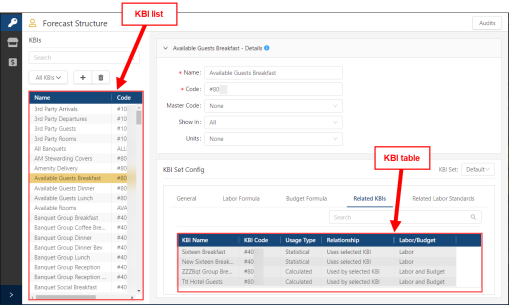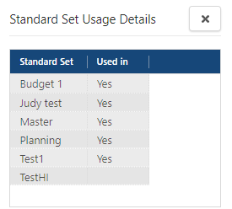KBI Set Config section of Forecast Structure
The KBI Set Config section appears if you select a KBI in one of the three views on the Forecast Structure screen.
The KBI Set Config section displays the configuration details that are specific to a selected KBI set. From the KBI Sets drop-down list, you can select a KBI set that you want to configure for the selected KBI. KBI sets allow you to have different configurations for a KBI that can be used for different purposes. The tabs that you see in the KBI Set Config depend on the Type of KBI that you select on the General tab.
Tabs on the KBI Set Config section
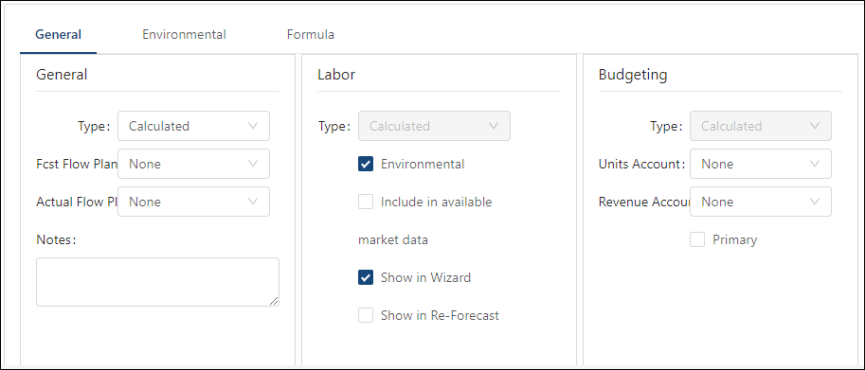
Fields on the General tab of the KBI Set Config section
| Field | Description | Notes |
|---|---|---|
| General | Enter general configuration setting for the KBI set. |
|
|
Type |
Type of KBI. Options include:
|
Your selection determines which other tabs appear in the KBI Set Config section. |
|
Fcst Flow Plan |
Forecast guest demand tied to the KBI. |
|
|
Actual Flow Plan |
Actual guest demand tied to the KBI. |
|
| Notes | Custom notes about the KBI. |
|
| Labor | Enter KBI Set configurations for the Labor module. |
|
|
Type |
Type of KBI. Options include:
|
|
|
Environmental |
Select whether to include the forecast environments for this KBI. |
|
|
Include in available market data |
Select whether the KBI is included in the total available market data in the Revenue Center Report. |
|
|
Show in Wizard |
Select whether you can see this KBI when using wizards. |
|
|
Show in Re-Forecast |
Select whether you can see this KBI when re-forecasting. |
|
| Budgeting | Enter KBI Set configurations for the Budgeting module. |
|
|
Type |
Type of KBI. Options include:
|
|
|
Units Account |
Account that is tied to the units for the KBI. |
|
|
Revenue Account |
Associated account that holds revenue for the KBI. |
|
|
Primary |
Select whether the KBIs have no external dependencies and are used to drive other KBIs. |
|
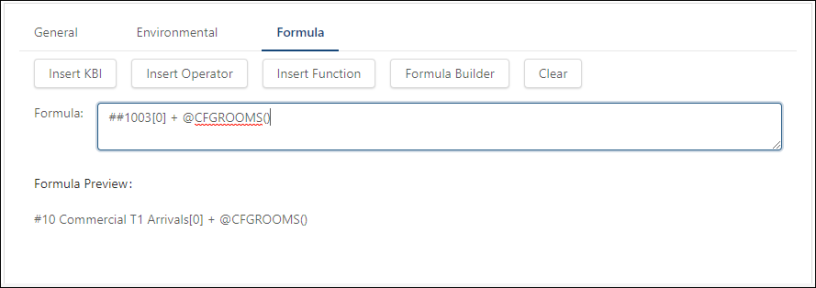
Fields on the Formula tabs (Formula, Labor Formula, Budget Formula) of the KBI Set Config section
| Field | Description | Notes |
|---|---|---|
| Formula buttons | ||
|
Insert KBI |
Build your formula by choosing KBIs from a list. The fields in the resulting dialog box include:
|
|
|
Insert Operator |
Enter the type of operation you want to perform:
|
|
|
Insert Function |
Choose from a predefined set of functions. Depending on the function you choose, different dialog boxes appear. |
|
|
Formula Builder |
Opens a wizard that guides you through the steps of building a formula. The Formula Builder works best when creating new formulas rather than editing existing formulas.
Note:Unifocus recommends using the Formula Builder to create formulas. Using the Formula Builder will ensure that you are using the correct syntax. |
|
|
Clear |
Clears the formula field to start over. Note: This function clears the whole field, not just a portion of the formula. |
|
| Formula display | ||
|
Formula field |
Displays the complete, editable formula that you build using the buttons. You can manually edit the formula in this field. |
|
|
Formula Preview |
Displays the complete, read-only formula that you build using the buttons. |
Read-only. |
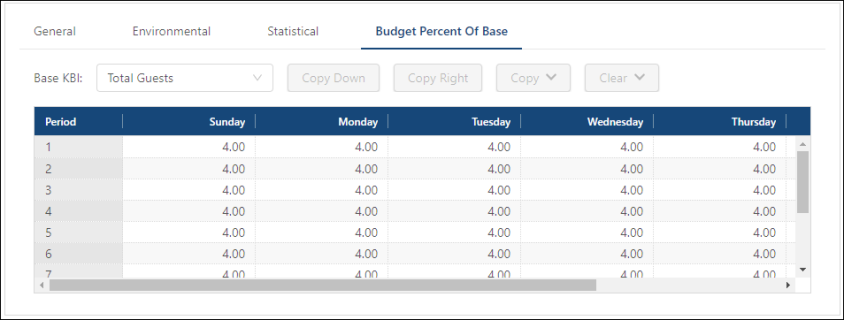
Fields on the Percent of Base tabs (Percent of Base, Budget Percent of Base) of the KBI Set Config section
| Field | Description | Notes |
|---|---|---|
|
Base KBI |
Select the KBI that the Percent of Base KBI calculation is based on. For example, if you choose XXX as the Base KBI, and you enter 38 in the Sunday field of Period 1, the value for the KBI you are creating will be 38% of XXX. |
|
|
Copy Down |
Applies the selected value to all lines below. |
|
|
Copy Right |
Applies the selected value to all lines to the right. |
|
|
Copy |
Options include:
|
|
|
Clear |
Options include:
|
|
| Percentage table | ||
|
Period |
Financial period. |
Read-only. |
|
Weekdays |
Enter percentages by weekday. |
|
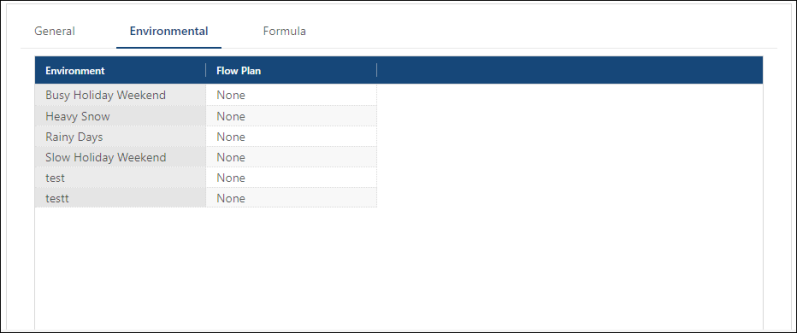
Fields on the Environmental tab of the KBI Set Config section
| Field | Description | Notes |
|---|---|---|
|
Environment |
A list of the environments that were previously configured. Environments represent special circumstances that allow you to separate historical data in the forecasting process. Normally an environment affects one or more areas within the property but not necessarily the entire property. For more information, see Environments. |
|
|
Flow Plan |
A list of the flow plans that were previously configured. Flow plans represent a group of flow patterns that are used by RMS for labor planning purposes. The purpose of a flow plan is: 1) to specify which flow patterns will be associated with which weekdays for a specific KBI and 2) to specify the period of time this flow pattern/flow plan association will be effective. For more information, see Flow Plans. |
|
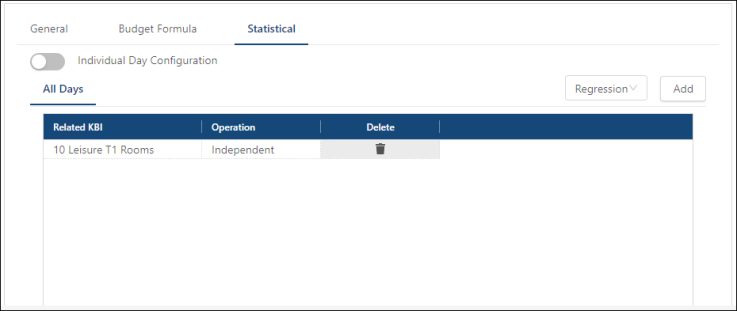
Fields on the Statistical tab of the KBI Set Config section
| Field | Description | Notes |
|---|---|---|
|
Individual Day Configuration |
If turned on ( |
Default: Off ( |
|
Weekday selector |
Select the day of the week. |
Weekdays are available for selection only if Individual Day Configuration is turned on ( |
|
Statistical method selector |
Options include:
|
|
|
Add |
Adds a regression-related KBI. |
|
| Daily values table | ||
|
Related KBI |
Select a KBI(s) with data that will be analyzed to determine the value of the KBI you are configuring. |
|
|
Operation |
The mathematical operation applied to the KBI. |
|
|
Delete |
Deletes the value. |
|
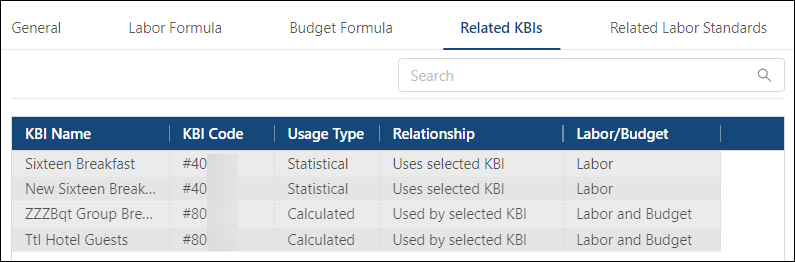
Fields on the Related KBIs tab of the KBI Set Config section
| Field | Description | Notes |
|---|---|---|
|
Search |
Search for KBIs. The list updates as you type. |
|
|
KBI Name |
Name of the related KBI. |
Read-only. |
|
KBI Code |
The shorthand code that was assigned to the KBI. |
Read-only. |
|
Usage Type |
Method by which the KBI in the table is used in relation to the selected KBI. |
Read-only. |
|
Relationship |
Displays the relationship of the KBIs:
|
Read-only. |
|
Labor/Budget |
Whether the KBI is used in the formula for Labor, Budgeting, or both (Labor and Budgeting). |
Read-only. |
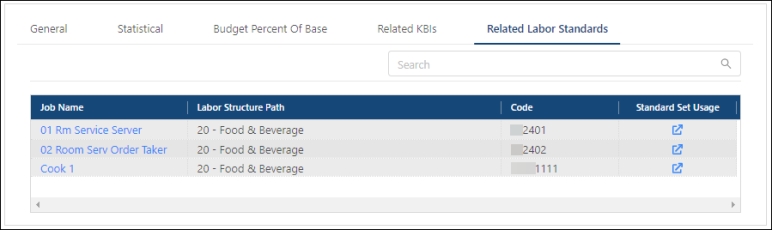
Fields on the Related Labor Standards tab of the KBI Set Config section
| Field | Description | Notes |
|---|---|---|
|
Search |
Search for job and assignment labor standards that use the selected KBI. The list updates as you type. |
|
|
Job Name |
Job and assignment labor standards that use the selected KBI. Double-click the job name to open the Labor Standards screen to the labor structure level of the selected job or assignment. For more information, see Labor Standards. |
|
|
Labor Structure Path |
Location of the job or assignment in the labor structure. |
Read-only. |
|
Code |
Labor structure code associated with the job or assignment. |
Read-only. |
|
Standard Set Usage |
Opens a Standard Set Usage Details pane for the selected job or assignment. This pane includes a table that lists each standard set. Each standard set displays Yes or No to indicate whether the KBI is used in the set.
|
|

 ), you can configure every day of the week separately. If turned off (
), you can configure every day of the week separately. If turned off (  ), there is a single configuration area where you configure once, and the information is copied to the other days of the week.
), there is a single configuration area where you configure once, and the information is copied to the other days of the week. ).
).