Budget Structure screen in Budgeting
Use the Budget Structure screen to create budget lines, move budget lines, and make large-scale changes to the budget structure.
Tip: If you want to change monetary amounts in the budget, use the Budget Tree screen. If you want to change budget structure and line configuration, use the Budget Structure screen.
Tasks performed from this screen
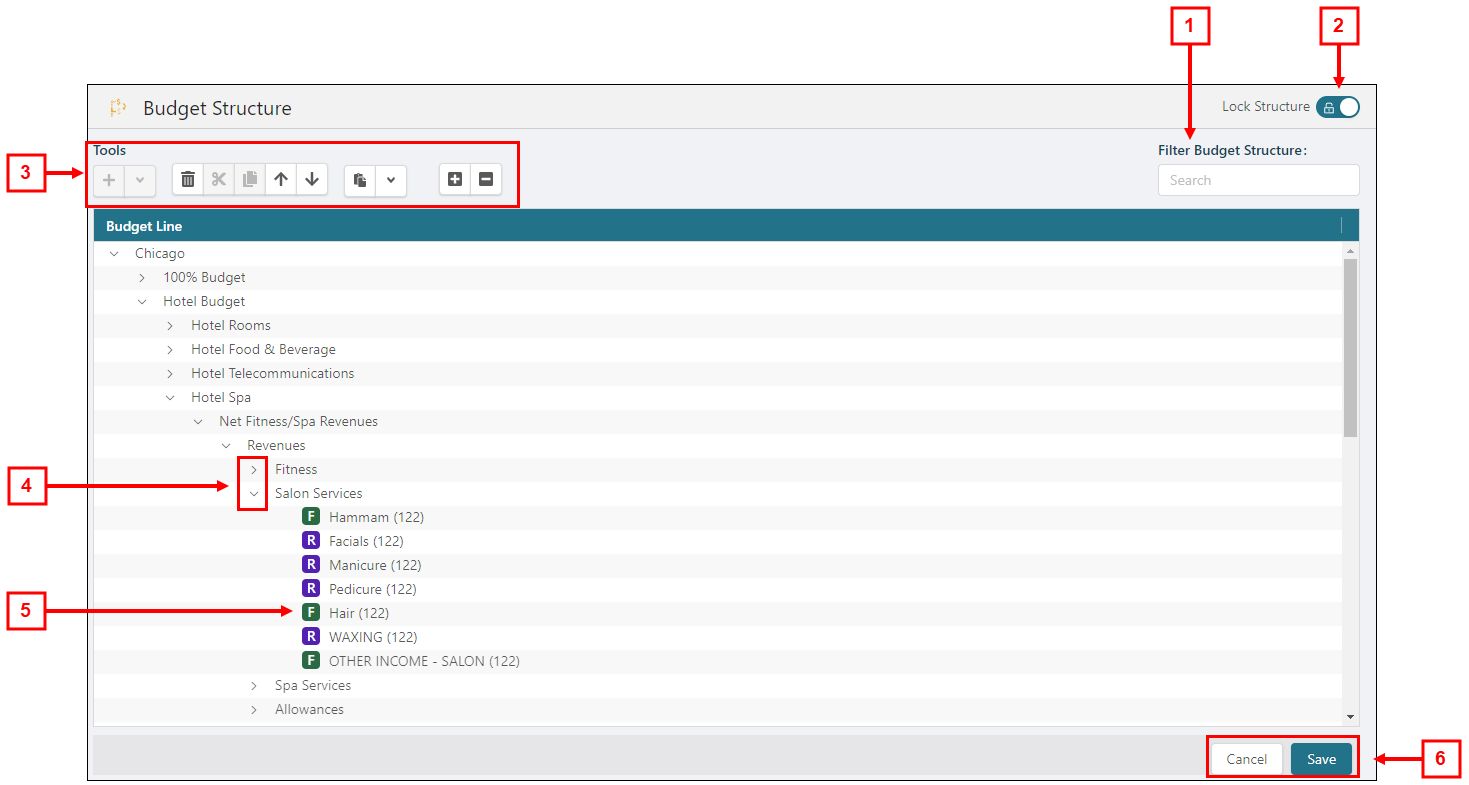
Fields on the Budget Structure screen
| # | Field | Description | Notes |
|---|---|---|---|
|
1 |
Filter Budget Structure |
Search for specific budget lines. The table updates as you type. |
|
|
2 |
Locked / Unlocked Structure |
|
|
|
3 |
Tools | Use these controls to add, copy, cut, paste, delete, and move lines in the budget structure. |
|
|
Add line(s) |
Add budget lines. Options include:
Selecting an option opens the Add Line wizard. |
|
|
|
Delete |
Deletes a selected line. |
This button is available only if a line is selected. |
|
|
Cut |
Cuts a selected line. |
This button is available only if a line is selected. |
|
|
Copy |
Copies a selected line. |
This button is available only if a line is selected. |
|
|
Move Up |
Moves a selected line up one level in the tree menu. |
This button is available only if a line is selected. |
|
|
Move Down |
Moves a selected line down one level in the tree menu. |
This button is available only if a line is selected. |
|

Paste |
The drop-down menu includes the following options for pasting cut budget lines:
|
This button is available only if you have already cut a line. |
|
|
Expand Group |
Expands a selected group of lines to display all child lines. |
|
|
|
Collapse Group |
Collapses a selected group of lines to hide all child lines. |
|
|
|
|
Budget Structure Table | ||
|
|
Expand |
Expands a total line. |
|
|
Collapse |
Collapses a total line. |
|
|
|
5 |
Budget Line |
Line type indicator—Icons indicate the type of budget line:
|
|
| 6 | Buttons | ||
|
Cancel |
Cancels your changes. |
This button is available only if you have edited the screen. |
|
|
Save |
Saves your changes. |
This button is available only if you have edited the screen. |
|
 /
/ 








 )—Used to enter fixed costs such as mortgage payments and fixed revenues such as those derived from leased space.
)—Used to enter fixed costs such as mortgage payments and fixed revenues such as those derived from leased space. )—Functional groups within a department that are used to define specific jobs. Job lines are used to compute the labor portion of expenses.
)—Functional groups within a department that are used to define specific jobs. Job lines are used to compute the labor portion of expenses.  )—Indicates lines associated with KBIs, which are factors that impact business at your property.
)—Indicates lines associated with KBIs, which are factors that impact business at your property. )—Used to add or subtract budget lines.
)—Used to add or subtract budget lines. )—Indicates lines associates with market segments, which represent categories of rooms and guests.
)—Indicates lines associates with market segments, which represent categories of rooms and guests. )—Used to calculate total monetary amounts based on a percentage of monetary value from another line(s).
)—Used to calculate total monetary amounts based on a percentage of monetary value from another line(s). )—Enables you to configure new budget lines that allow a percentage of Hours and Costs to be sourced from a Job line.
)—Enables you to configure new budget lines that allow a percentage of Hours and Costs to be sourced from a Job line. )—Used to allocate percentages of job lines to subcategories of labor, such as company and leased labor.
)—Used to allocate percentages of job lines to subcategories of labor, such as company and leased labor. )—Used to designate a business outlet (besides rooms) that generates revenue.
)—Used to designate a business outlet (besides rooms) that generates revenue. )—Used to insert blank lines into the budget for grouping purposes. A divider line is available only in the Budget Structure screen when adding a top level P&L group line.
)—Used to insert blank lines into the budget for grouping purposes. A divider line is available only in the Budget Structure screen when adding a top level P&L group line.